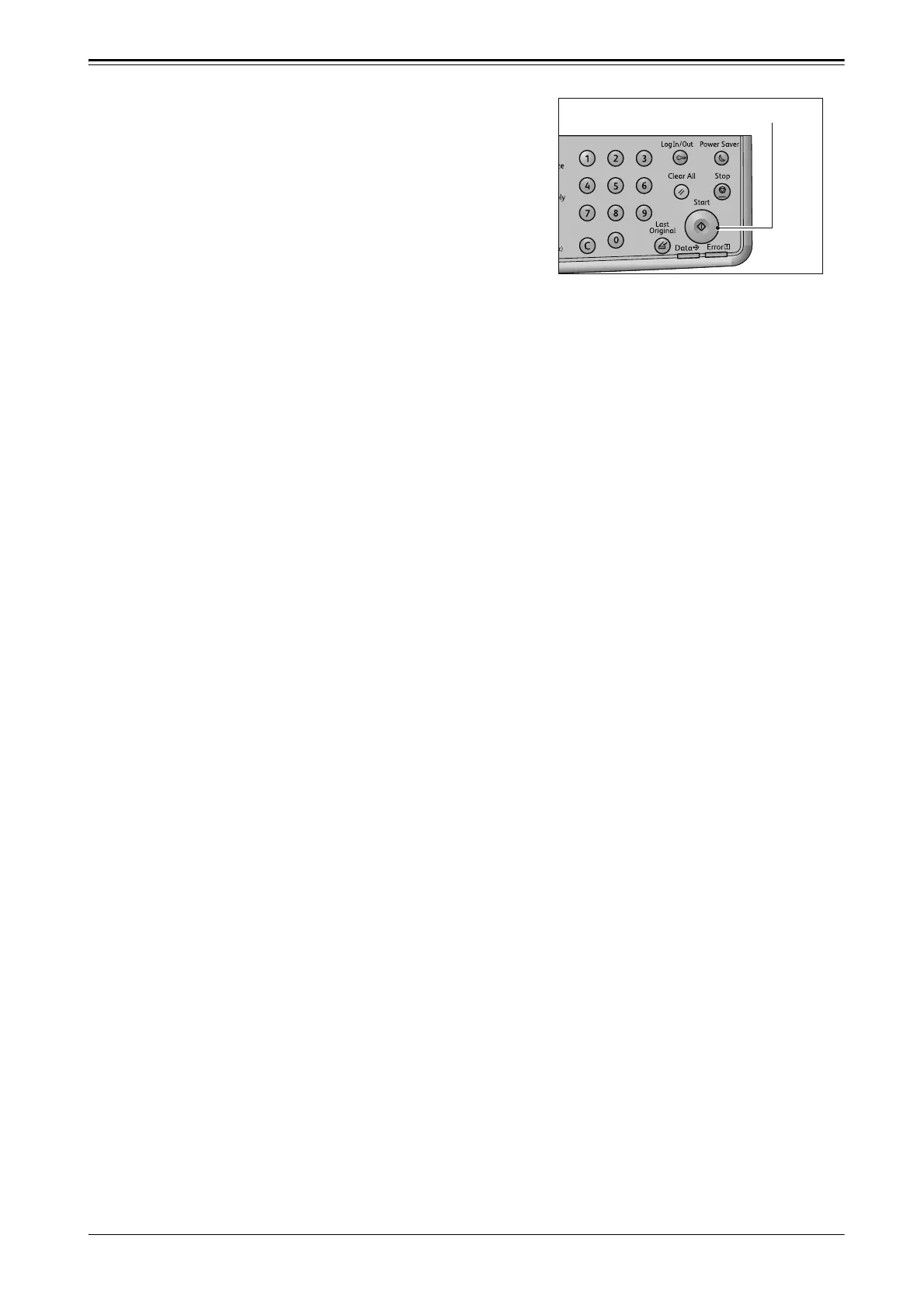36
Copy
5 Press the <Start> button.
When one side is finished scanning, the <Start> button lights up
blinking.
******************************************************************************************************
6 Place the other side of the ID card face down slightly away from the top left corner
of the document glass, and then close the document cover.
******************************************************************************************************
7 Press the <Start> button.
