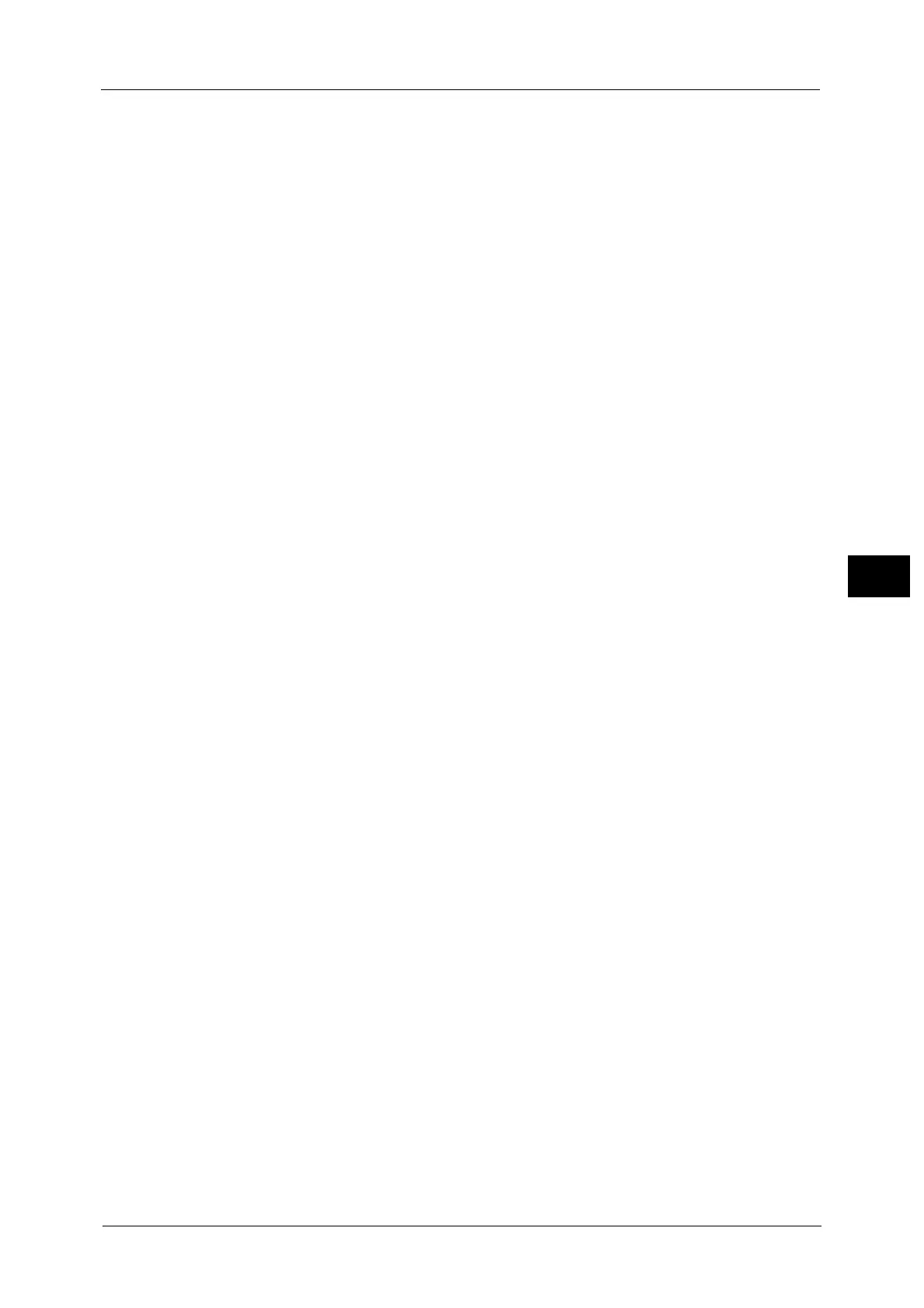Fax Service Settings
273
Tools
5
Delivery Confirmation Method
Set the default value for the method of confirming that an Internet fax sent has arrived or
not.
To print a transmission result, set [Print Delivery Confirmation Mail] to [On] under [E-mail/
Internet Fax Service Settings] > [E-mail Control].
Note • You can select [Delivery Receipts] when the destination machine supports the DSN feature. You can
use [Read Receipts] when the destination machine supports the MDN feature.
Delivery Receipts
You can confirm whether the Internet fax you sent is delivered to the recipient's folder
successfully.
Read Receipts
You can confirm whether the Internet fax including attachments you sent is processed
properly at the recipient.
Incoming Internet Fax Print Options
When an e-mail sent from an Internet fax compatible machine to the e-mail address of the
machine is received, you can select the print operation.
Print Attachment Only
Only prints the attached documents.
Attachment, Full Headers & Message
Prints the e-mail header and body of e-mails.
Attachment, Basic Headers & Message
Prints the part of headers (From/To/Subject/Date) and the contents of e-mails.
When you select [Do not print if no message], the machine prints only e-mail that has
contents.
Internet Fax Output Destination
Set the output tray to use for printed Internet fax documents.
Note • This feature does not appear for some models. An optional component is required. For more
information, contact our Customer Support Center.
Fax Transfer from Address Book
Set whether to permit forwarding of Internet fax data received by e-mail via SMTP when the
forwarding destination is not registered on the Address Book.
Off
Permits forwarding.
On
Checks whether the forwarding fax number is listed in the Address Book, and if not, rejects
receiving the e-mail and deletes it.
Transmission Header Text - Fax Transfer
When forwarding received e-mail from Internet fax to fax, select whether or not to add a
Transmission Header Text (start time, company logo, recipient name, G3 ID, and number of
pages).
