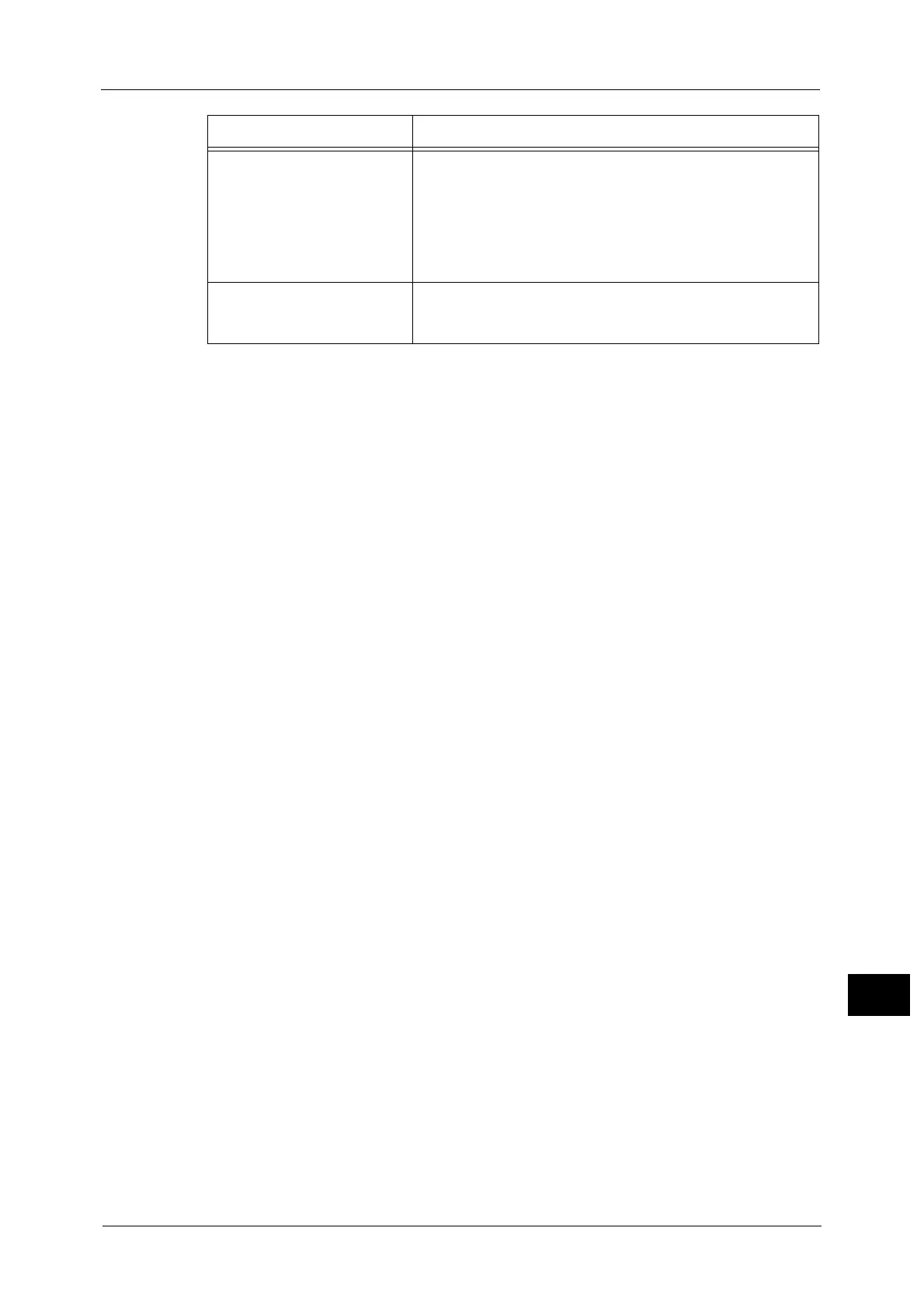Network-related Problems
491
Problem Solving
15
When the Web Applications
service such as DocuShare is
used, you cannot correctly
specify the destination URL
using the IPv6 address.
Example:
http://[ipv6:2001:db8::1]
In an IPv6 environment, use a DNS server and specify a remote
service's destination URL using the FQDN.
IPv6 addresses are not
correctly recorded on output
job logs.
Use an IPv4 network for correct logging.
Symptom Remedy
