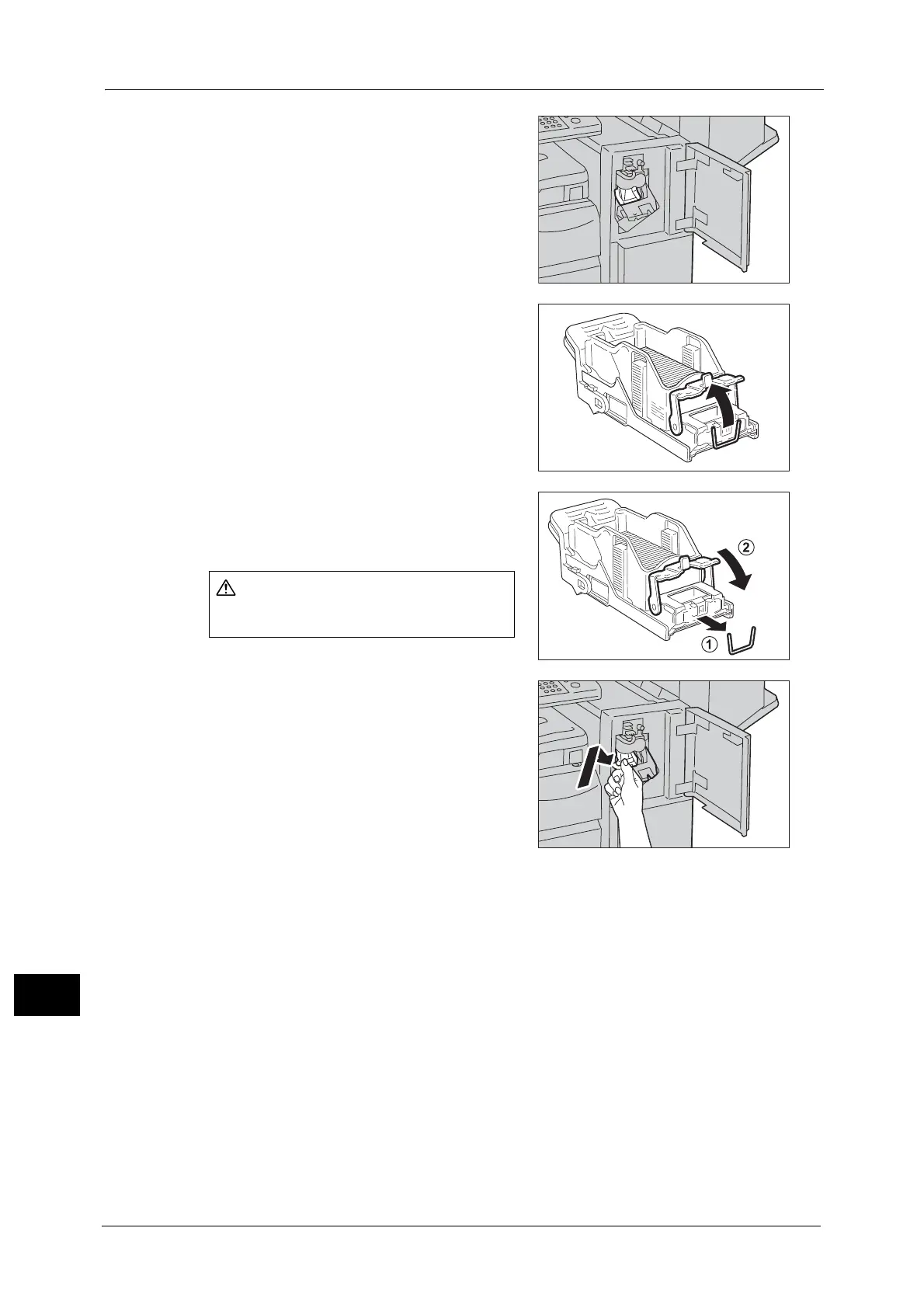15 Problem Solving
622
Problem Solving
15
4 After you take out the staple cartridge, check
inside of the finisher for any remaining staples.
5 Pull up the metal part of the staple cartridge as
shown in the illustration.
6 Remove the jammed staples (1), and then
return the metal part pulled up in step 5 to the
original position (2).
7 Push the staple cartridge into the machine until
it clicks into place.
8 Close the finisher front door.
Note • If the finisher front door is not completely closed, a message will appear and the machine remains
paused.
Be careful in removing jammed staples.
