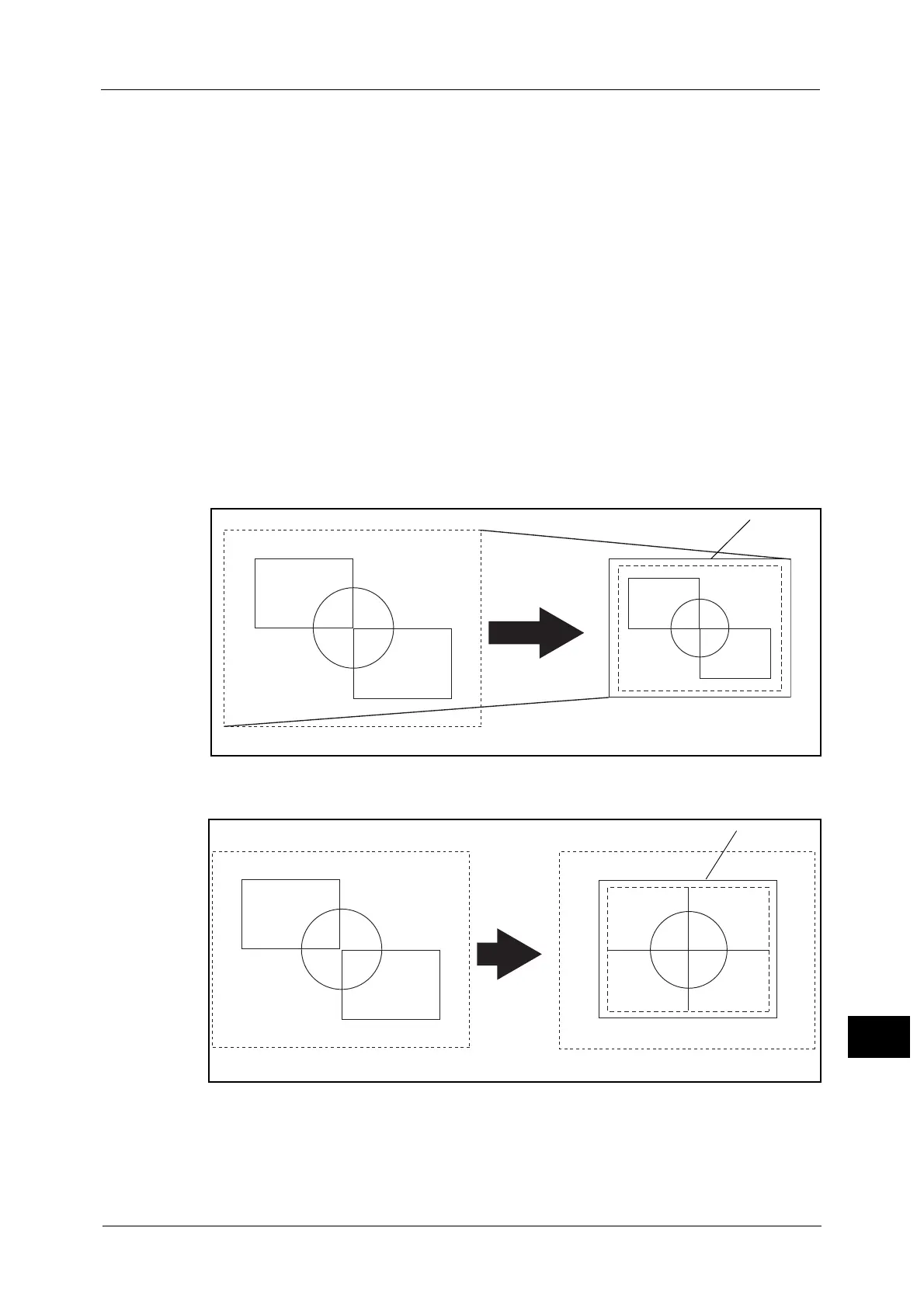HP-GL/2 Emulation
713
Appendix
16
Restriction on Auto Layout
When the extra Hard Disk is installed on the printer
When Auto Layout is enabled, the print data is stored to the hard disk.
When the extra Hard Disk is not installed on the printer
When Auto Layout is enabled, the print data is stored to auto layout memory area.
The default size of auto layout memory is set to 100kbyte and an error will occur on the
printer when the print data exceed 100kbyte. In this case, change the size of auto layout
memory using the control panel. Auto layout memory size can be set up to 5120kbyte. The
printer cannot receive the print data exceed 5120kbyte.
We recommend you to install hard disk on the printer when using Auto Layout feature
Examples of Combinations of Each Function
The following are examples showing the print results that can be achieved by combining
various functions.
Document: Auto, Coordinate Origin: 0 Degrees, Scaling Mode: Paper Size, Scaling: ON
Document: Auto, Coordinate Origin: 0 Degrees, Scaling Mode: Paper Size, Scaling: OFF
Print Area
Document Size
Paper Size
Print Area
Document Size
Paper Size
