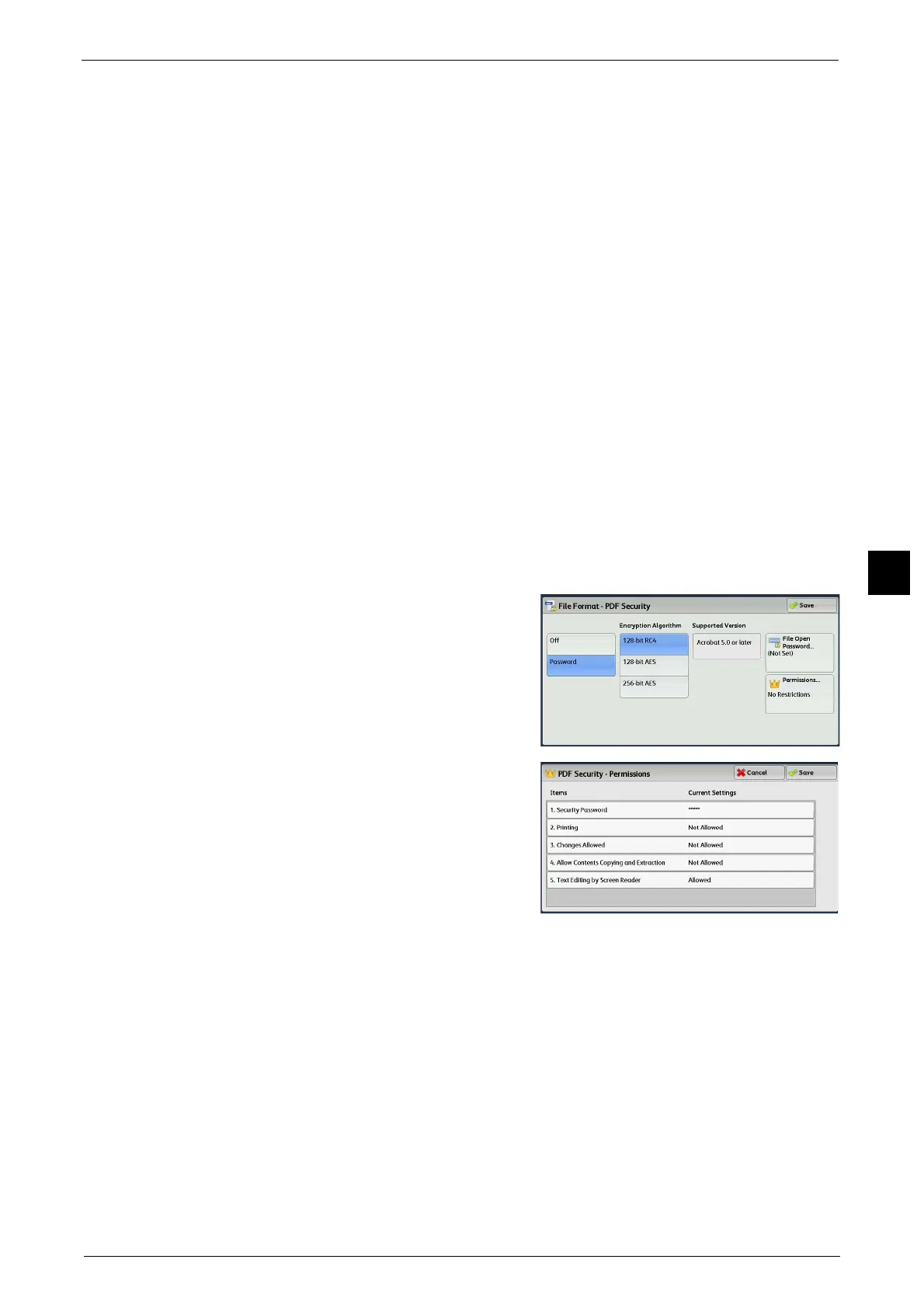E-mail
297
Scan
5
z
128-bit AES
Encrypts the file by the 128-bit AES method. Files encrypted by this method can be
opened with Adobe
®
Acrobat
®
7.0 or later.
z
256-bit AES
Encrypts the file by the 256-bit AES method. Files encrypted by this method can be
opened with Adobe
®
Acrobat
®
9.0 or later.
Supported Version
Displays the supported versions of Adobe
®
Acrobat
®
for encryption.
File Open Password
Displays the [PDF Security - File Open Password] screen.
If you select [On] and set a password, the password is required to open the file.
You can enter a password with up to 32 characters.
Permissions
Displays the [PDF Security - Permissions] screen.
Refer to "[PDF Security - Permissions] Screen" (P.297).
[PDF Security - Permissions] Screen
This screen allows you to assign access privileges to a file.
1 Select [Permissions].
2 Select [Security Password].
3 Select [On].
4 Enter the security password, and select [Save].
5 Likewise, re-enter the security password, and select [Save].
6 Select any option.
Security Password
Displays the [PDF Security - Security Password] screen.
[Security Password] allows to assign access privileges to files. The password is required to
change the access privileges or to perform unauthorized operations.
You can enter a password with up to 32 characters.
