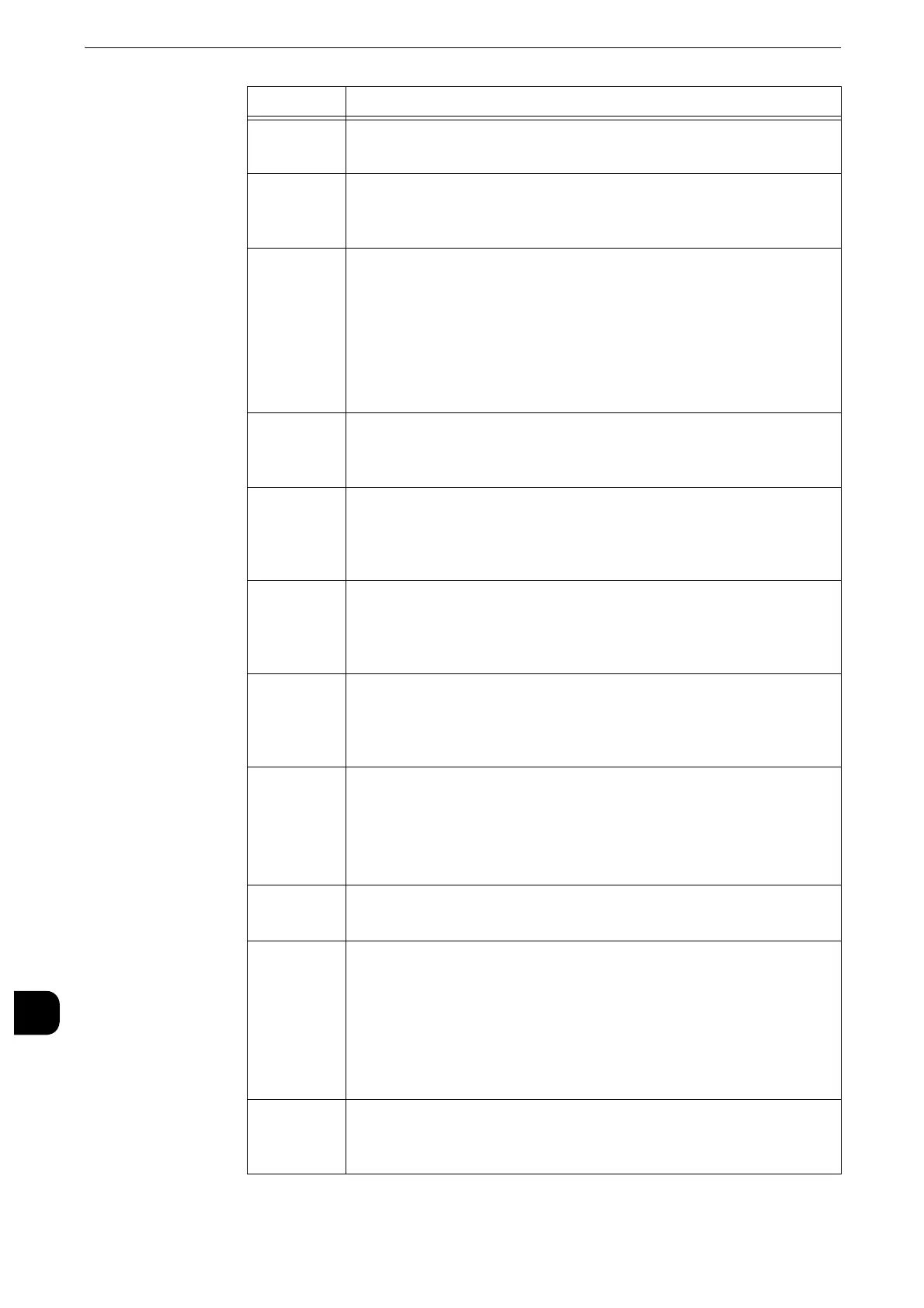Problem Solving
564
Problem Solving
15
016-731
[Cause] Unable to print TIFF data because it was interrupted.
[Remedy] Retry printing.
016-732
[Cause] The form specified by emulation has not been registered at the
host side.
[Remedy] Resend the form data.
016-733
[Cause] Probable causes are as follows:
1) Unable to obtain the IP address (the string after "@" in the
destination e-mail address) when e-mail is sent.
2) DNS server was unable to resolve the Internet address (the
string after "@") by the DNS server when e-mail is sent.
[Remedy] For 1), confirm the e-mail address.
For 2), confirm the DNS server address.
016-735
[Cause] Attempted to print [Job Template List] while updating the job
template.
[Remedy] Retry printing after waiting for a while.
016-738
[Cause] Unsupported paper size was specified when specifying booklet
creation with PostScript (optional).
[Remedy] Specify a paper size supported for booklet creation, and try
printing again.
016-739
[Cause] Used an unsupported combination of document size and paper
size when specifying booklet creation with PostScript (optional).
[Remedy] Specify a combination of document size and paper size
supported for booklet creation, and try printing again.
016-740
[Cause] Used an unsupported paper tray when specifying booklet
creation with PostScript (optional).
[Remedy] Specify a paper tray supported for booklet creation, and try
printing again.
016-741
016-742
016-743
016-744
016-745
[Cause] An error occurred during the update process of the machine.
[Remedy] Switch off the machine power, make sure that the touch screen
is blank, and then switch on the machine power. If the error still
is not resolved, contact our Customer Support Center.
016-746
[Cause] An unsupported feature is included in the received PDF.
[Remedy] Print using a print driver.
016-747
[Cause] The memory became insufficient when using the Repeat Image
feature and the Annotations features simultaneously.
[Remedy] Take one of the following measures:
z
Increase the annotation image size.
z
Reduce the usage of Repeat Image.
z
Increase memory (only for the machine with the optional
add-on memory).
016-748
[Cause] Unable to print because of insufficient hard disk space.
[Remedy] Reduce the number of print pages by dividing the print data or
by printing one copy at a time when printing multiple copies.
Error Code
Cause and Remedy
