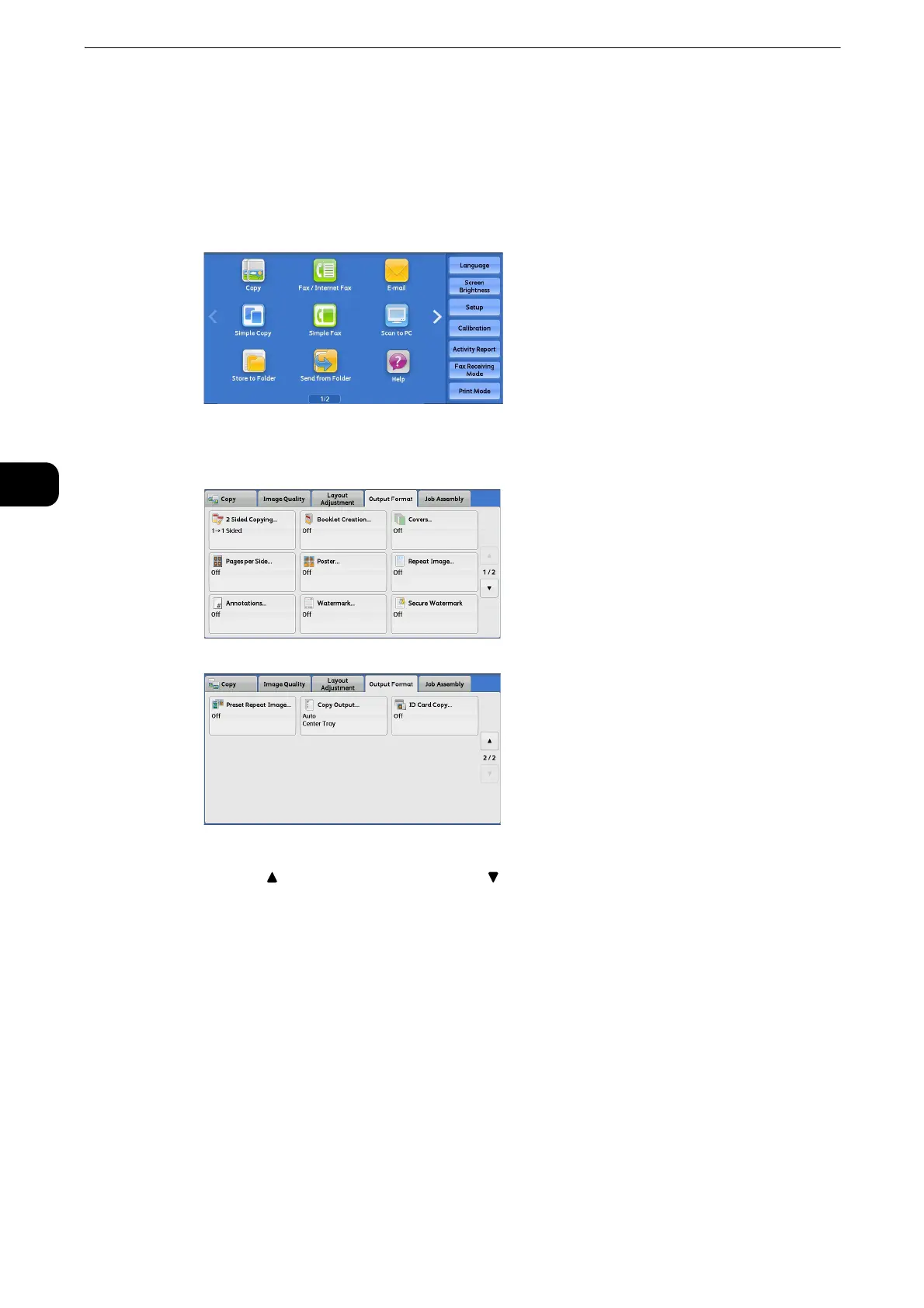Copy
138
Copy
3
Output Format
This section describes the features you can select on the [Output Format] screen.
1 Select [Copy] on the Services Home screen.
2 Select a feature on the [Output Format] screen.
z
Select [ ] to return to the previous screen or [ ] to move to the next screen.
z
Scroll the list by drag or flick operation to switch the screen to be displayed. For information on how to drag or
flick, refer to "Touch Screen" (P.74).
2 Sided Copying (Making 2 Sided Copies)
This feature is the same as [2 Sided Copying] on the [Layout Adjustment] screen.
z
For more information, refer to "2 Sided Copying (Making 2 Sided Copies)" (P.120).
