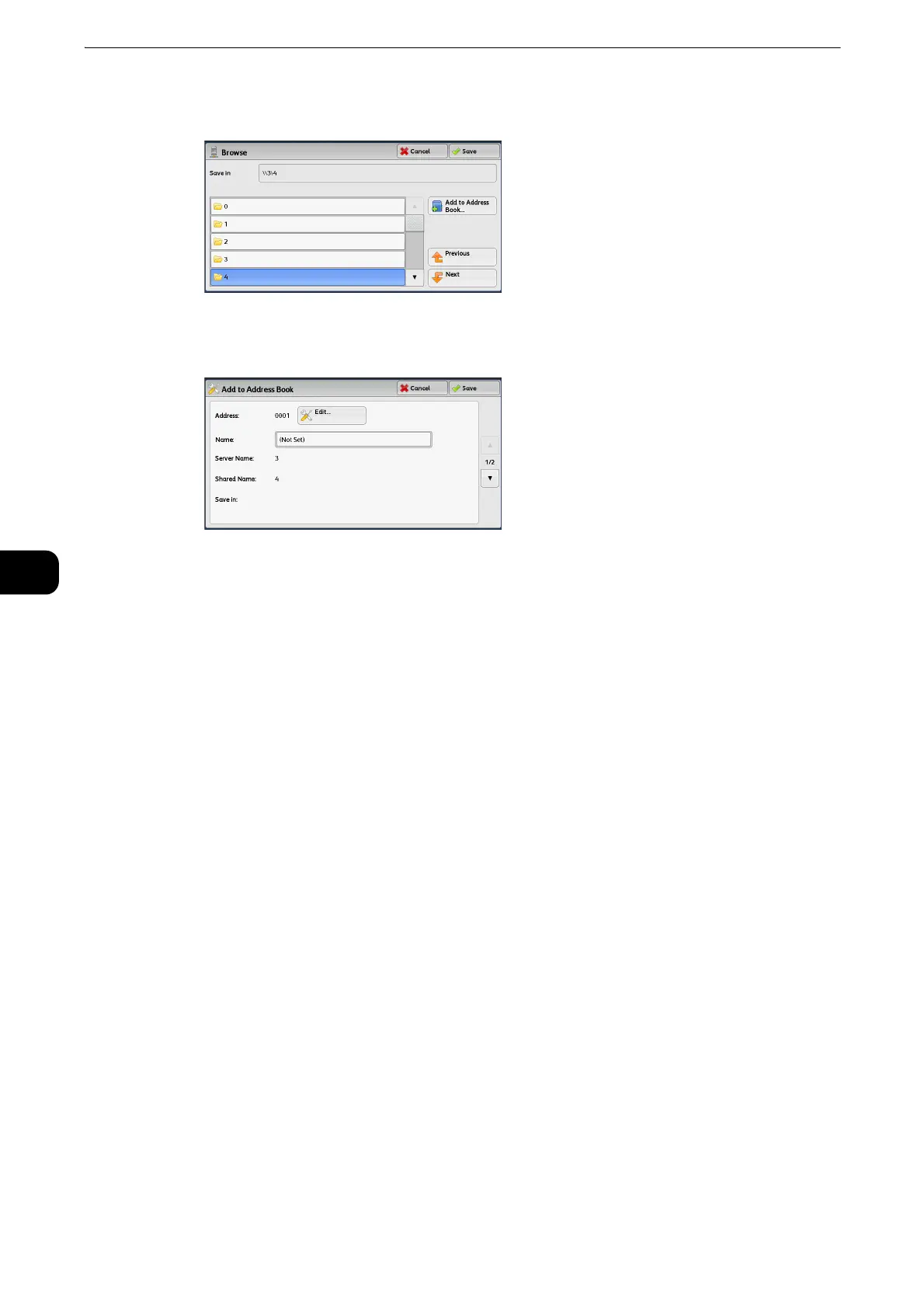Scan
370
Scan
5
1 Select [Add to Address Book].
2 Select [Save].
Address
To change the address number, select [Edit] and then the desired number.
Name
To change the recipient name, enter a new name with the keyboard displayed by selecting
[Name].
z
The recipient name may not be displayed depending on the settings.
Specifying a Destination (Specifying a Destination PC Using the Screen
Keyboard)
Enter information in the fields provided for the selected protocol, to specify a forwarding
destination.
z
When you select [Login to Remote Accounts] for [Login Type] and select [Enabled] for [Scan to My Folder]
using CentreWare Internet Services, the scanned document can be transferred to a different destination. You
can select [Enabled] for [Scan to My Folder] only when [Login to Remote Accounts] and [SMB] are selected for
[Login Type] and [Transfer Protocol] respectively. For information on configuration procedure, refer to the
help of CentreWare Internet Services.
