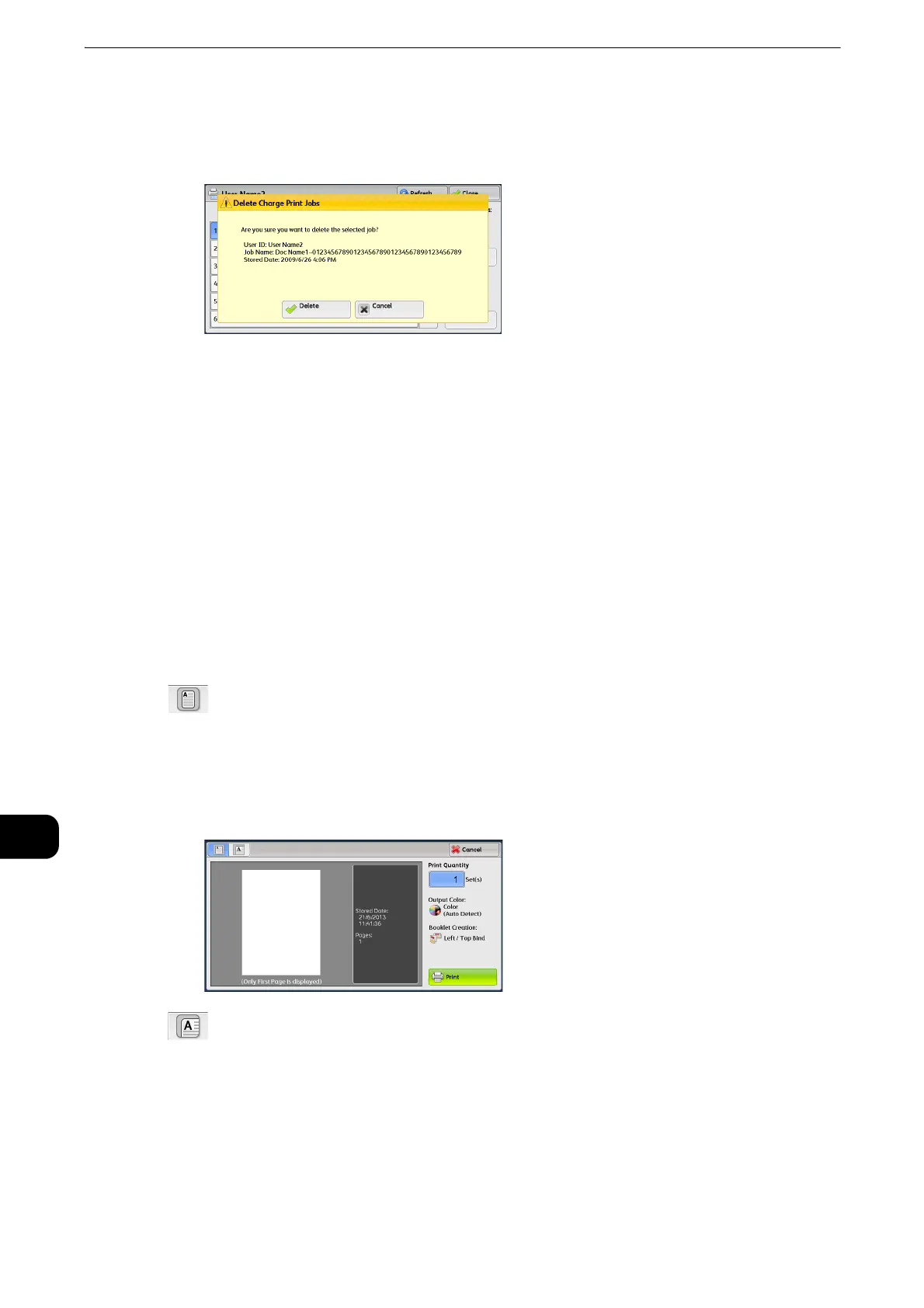Job Status
500
Job Status
11
When [Delete] is Selected
1 Select [Delete].
Delete
Deletes the job.
z
Once the job is deleted, it cannot be restored.
Cancel
Cancels deleting the job.
When [Preview] is Selected
1 Select any option.
z
Only the first page is displayed for the preview screen.
z
A previewed image cannot be rotated.
(Entire view)
An entire preview image is displayed.
In the entire view, the file name, registeration date, number of pages, and setting values of
staple and punch is displayed on the right side of the preview area.
Double-tap the preview area to move to the enlarged view.
(Enlarged view)
A previewed image is enlarged or reduced.
In the enlarged view, the following operations are available:
z
Drag or flick the enlarged image to move the position to be displayed.
z
Double-tap the previewed image to change the ratio of the image size.
