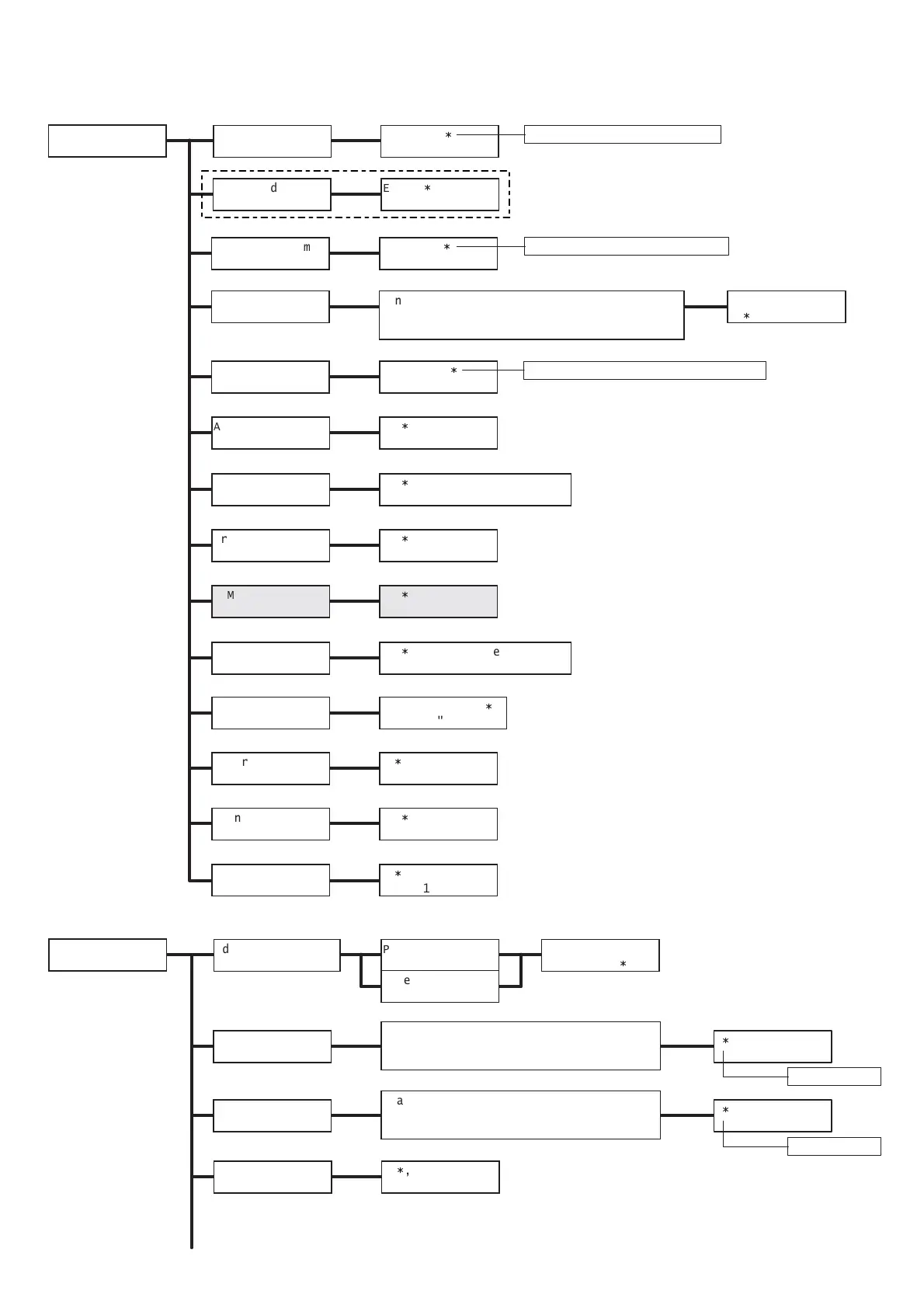Maintenance Mode
D
On
*
,
Off
Auto Adjust Regi
Plain PaperAdjust Paper Type Plain Paper Lightweight,
Heavyweight
*
Adjust PaperType
Plain Paper, Recycled Paper, Bond Paper,
Heavyweight 1, Heavyweight 2, Labels,
Coated 1, Coated 2, Coated 3, Envelope
Adjust BTR
0
*
Plain Paper, Recycled Paper, Bond Paper,
Heavyweight 1, Heavyweight 2, Labels,
Coated 1, Coated 2, Coated 3, Envelope
Adjust Fuser
0
*
Labels
To E (next page)
-6 - +6 (unit: 1)
-2 - +2 (unit: 1)
C
Off
*
,
On
Auto Job History
Off
*
,
On
Print Text
Off
*
,
On
RAM Disk
Off
*
,
On
Print Priority
A4
*
,
8.5 x 11"
DefaultPaperSize
On
*
,
Off
Interrupt Print
Millimeters(mm)
*
,
Inches (")
mm / inch
Off
*
, Top Left, Top Right,
Bottom Left, Bottom Right
Print ID
Off
*
, Larger Size,
Closest Size
Substitute Tray
2 Minutes
*
Sleep Mode Timer
30 Seconds
*
Job Time-out
Control Panel, Invalid Key, Machine Ready,
Job Completed, Fault Tone, Alert Tone,
Out of Paper, Low Toner Alert, Base Tone
Audio Tones
System Settings
3 Minutes
*
Low Power Timer
Enable
*
,
Disable
Sleep Mode
These items do not appear on the model available in China.
3 - 60 Minutes (increment: 1 min.)
2 - 120 Minutes (increment: 1 min.)
Off or 5 - 300 Seconds (increment: 1 sec.)
Off,
On
*
