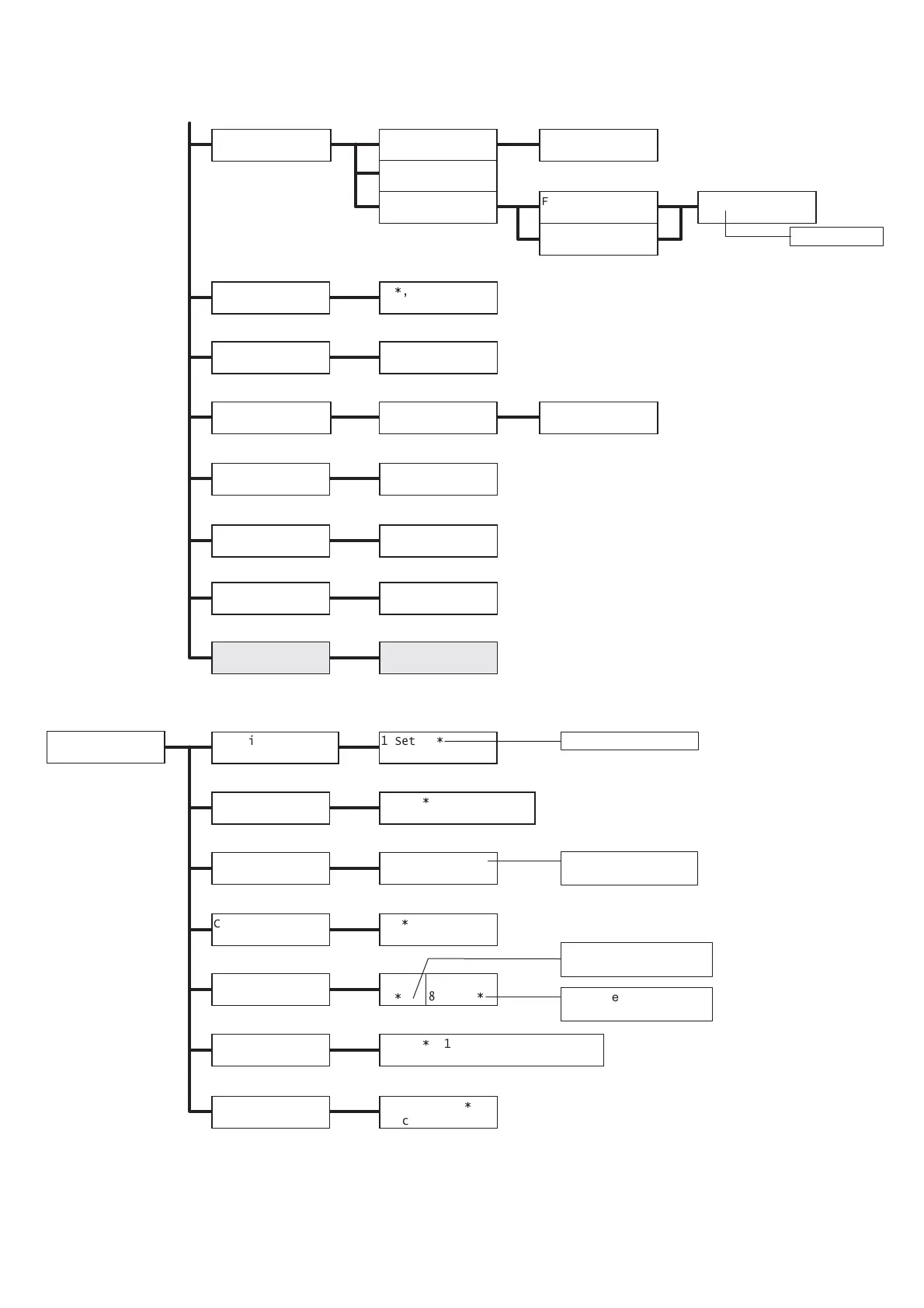0m
*
, 1000m,
2000m, 3000m
Adjust Altitude
Are you sure?Clean Developer
Are you sure?Drum Refresh
Reset?Print Meter
Ready to InitInitialize NVM
Ready to InitStorage Disk
Plain PaperAdjust Paper Type
Fast Scan
Slow Scan
Y=0 M=0 C=0
Auto Adjust Ready to AdjustAdjust ColorRegi
Yellow, Magenta,
Cyan, Black
Are you sure?Toner Refresh
Color Regi Chart
Enter Adjustment
From E (previous page)
([Maintenance Mode] continued)
PDF
F
Normal
*
, High Quality,
High Speed
Print Mode
Auto %
*
, 100% (No Zoom),
Booklet, 2 Pages Up, 4 Pages Up
Layout
[1234567890123]Password
Off
*
,
On
Collated
Color (Auto)
*
,
Black
Output Color
Output Size
Plain PaperAdjust Paper Type 1 Set(s)
*
Quantity
-9 - +9 (unit: 1)
Auto,
A4
*
Auto,
8.5x11"
*
When [DefaultPaperSize]
is [8.5 x 11
"
]
When [DefaultPaperSize]
is [A4]
1 - 999 sets
32 characters
Code 0x20 - 0x7d
