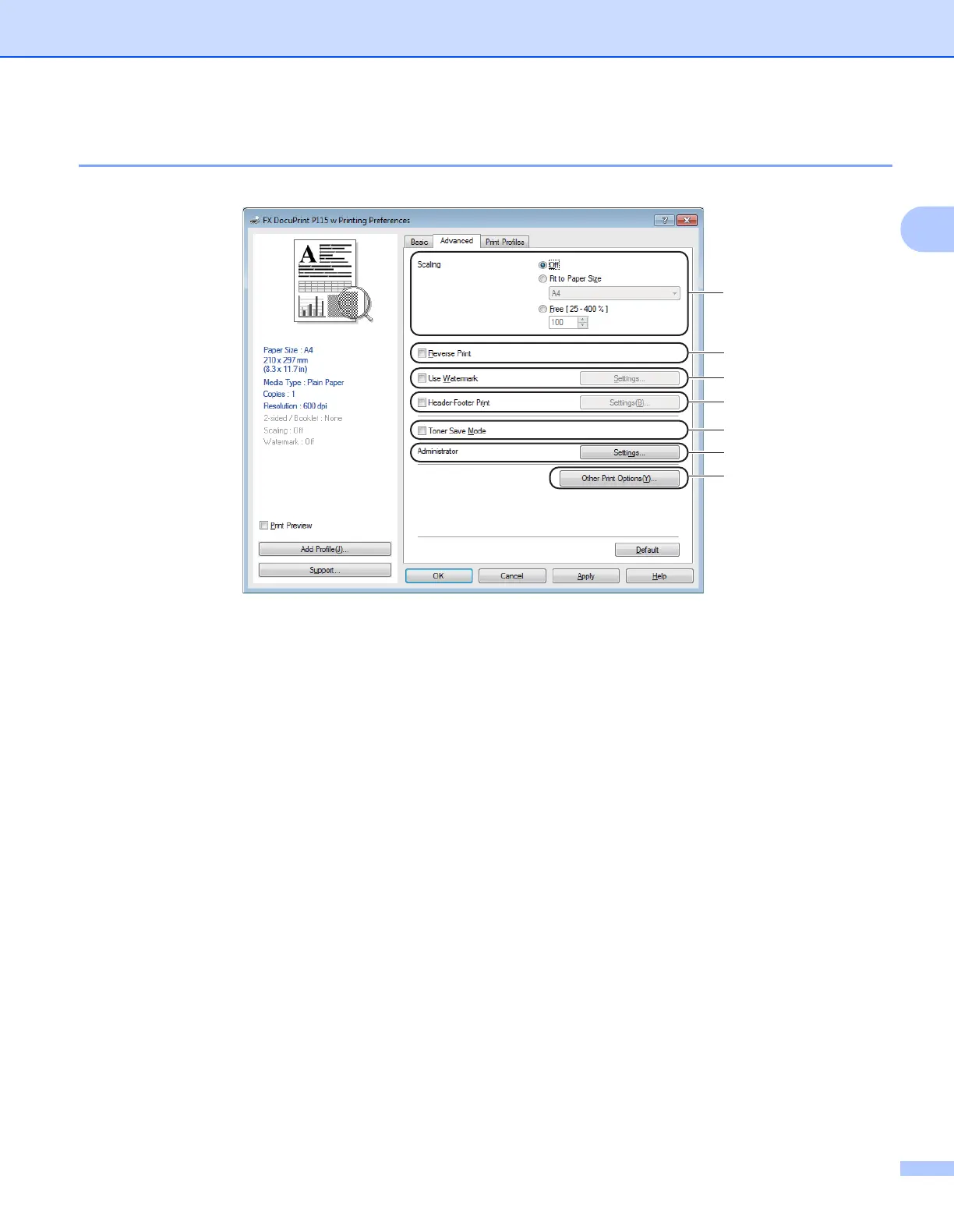Driver and Software
15
2
Advanced tab 2
Change the tab settings by clicking one of the following selections:
Scaling (1)
Reverse Print (2)
Use Watermark (3)
Header-Footer Print (4)
Toner Save Mode (5)
Administrator (6)
Other Print Options (7)
Scaling 2
You can change the print image scaling.
Reverse Print 2
Check Reverse Print to reverse the data from up to down.
Use Watermark 2
You can put a logo or text into your document as a watermark. You can choose one of the preset Watermarks,
or you can use a bitmap file that you have created. Check Use Watermark and then click the Settings...
button.
1
2
3
4
5
6
7
