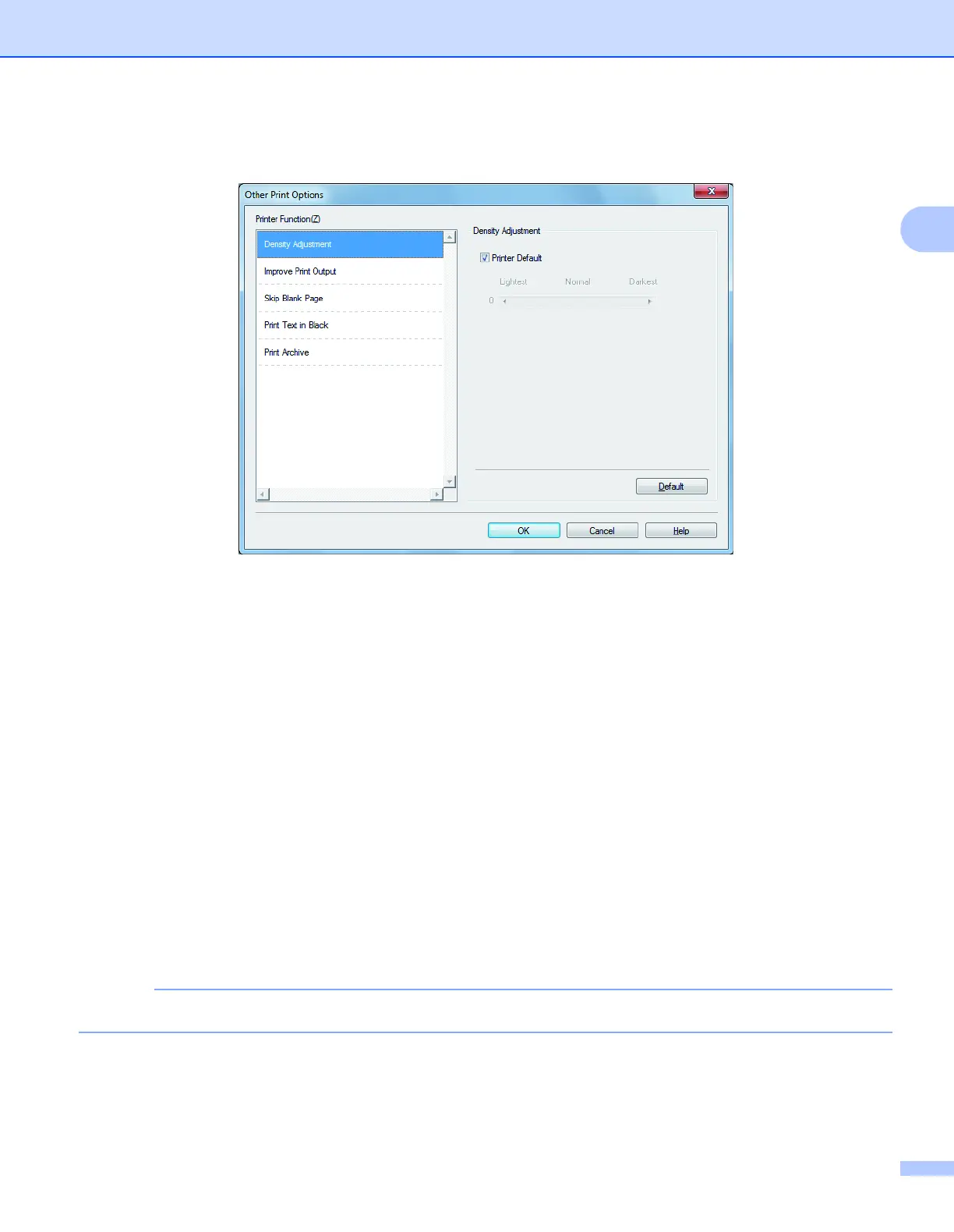Driver and Software
19
2
Other Print Options 2
You can set the following in Printer Function:
Density Adjustment
Improve Print Output
Skip Blank Page
Print Text in Black
Print Archive
Density Adjustment 2
Increase or decrease the print density.
Improve Print Output 2
This feature allows you to improve a print quality problem.
Reduce Paper Curl
If you choose this setting, the paper curl may be reduced.
If you are printing only a few pages, you do not need to choose this setting.
This operation will decrease the temperature of the machine's fusing process.
