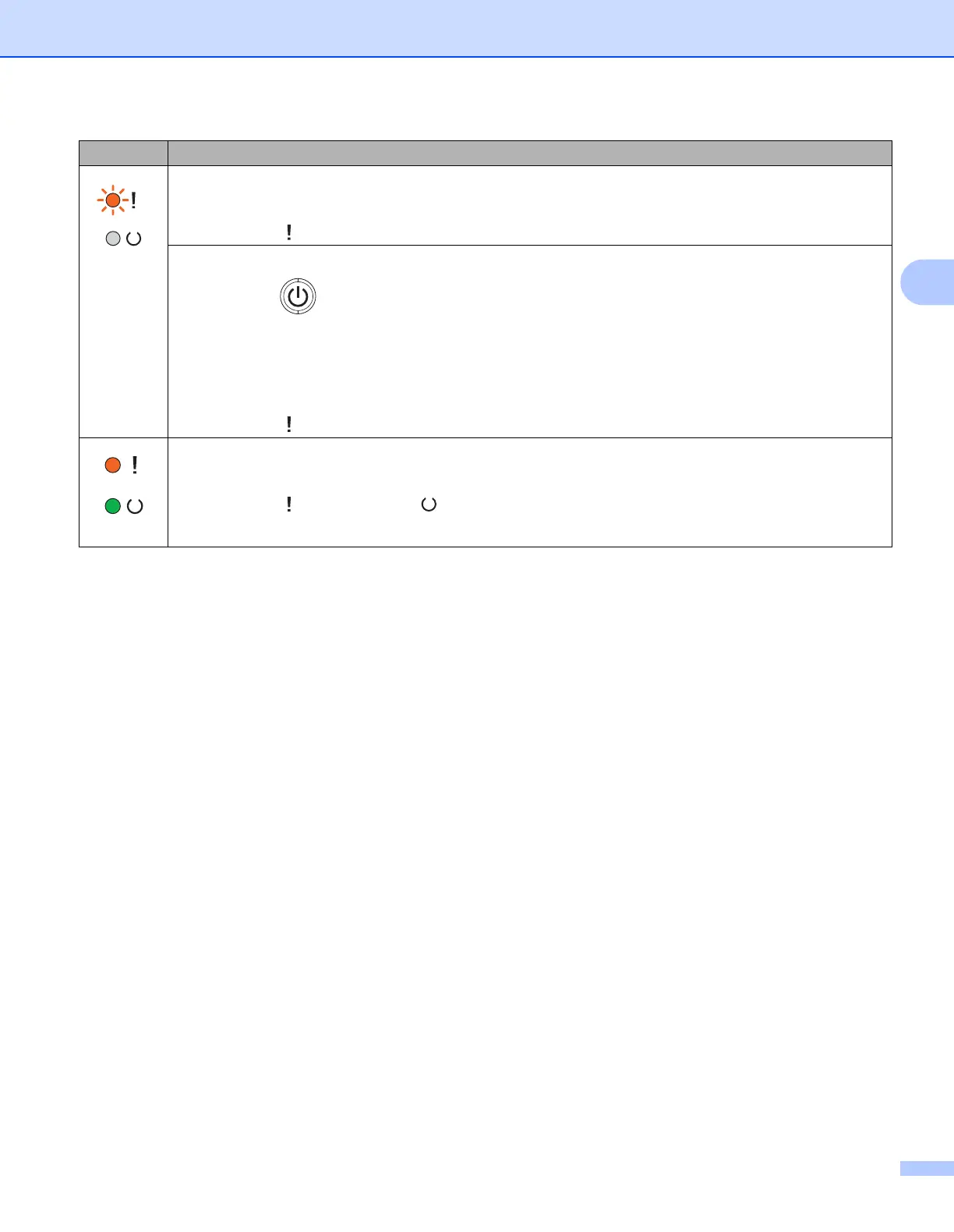General Information
42
3
Cover is Open
Close the top cover of the machine.
The Error LED ( ) will blink 4 times and turn off for 1 second.
Out of Memory
Press and hold for about 2 seconds until all the LEDs light up and then release it. The machine will
cancel the print job and clear it from the memory.
The machine also cancels the print job and clears it from the memory automatically one minute after
entering the Out of Memory state.
Reduce the complexity of your document or lower the print quality.
The Error LED ( ) will blink 4 times and turn off for 1 second.
Cancel Printing
The machine is canceling the job.
The Error LED ( ) and Ready LED ( ) will light up alternately.
LEDs Machine Status
