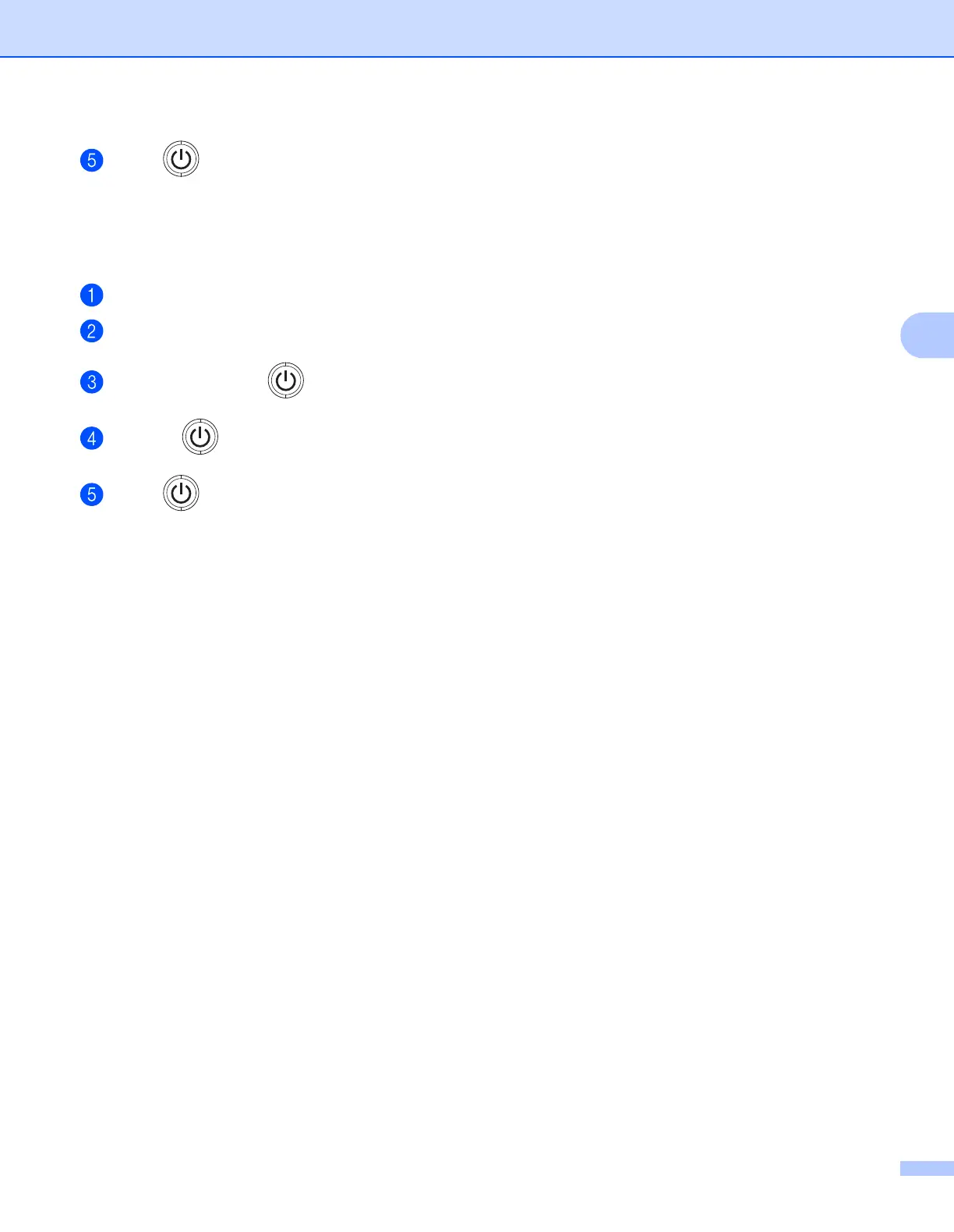Troubleshooting and other information
65
A
Press eight times. Make sure that all the LEDs light up to indicate the machine has been reset to
its factory default settings. The machine will restart.
Settings Reset A
This operation will reset all the machine settings back to the settings that were set at the factory:
Turn off the machine.
Make sure that the top cover is closed and the power cord is plugged in.
While holding down , open and close the top cover once.
Release . Make sure that all the LEDs turn off.
Press ten times. The machine will automatically restart.
