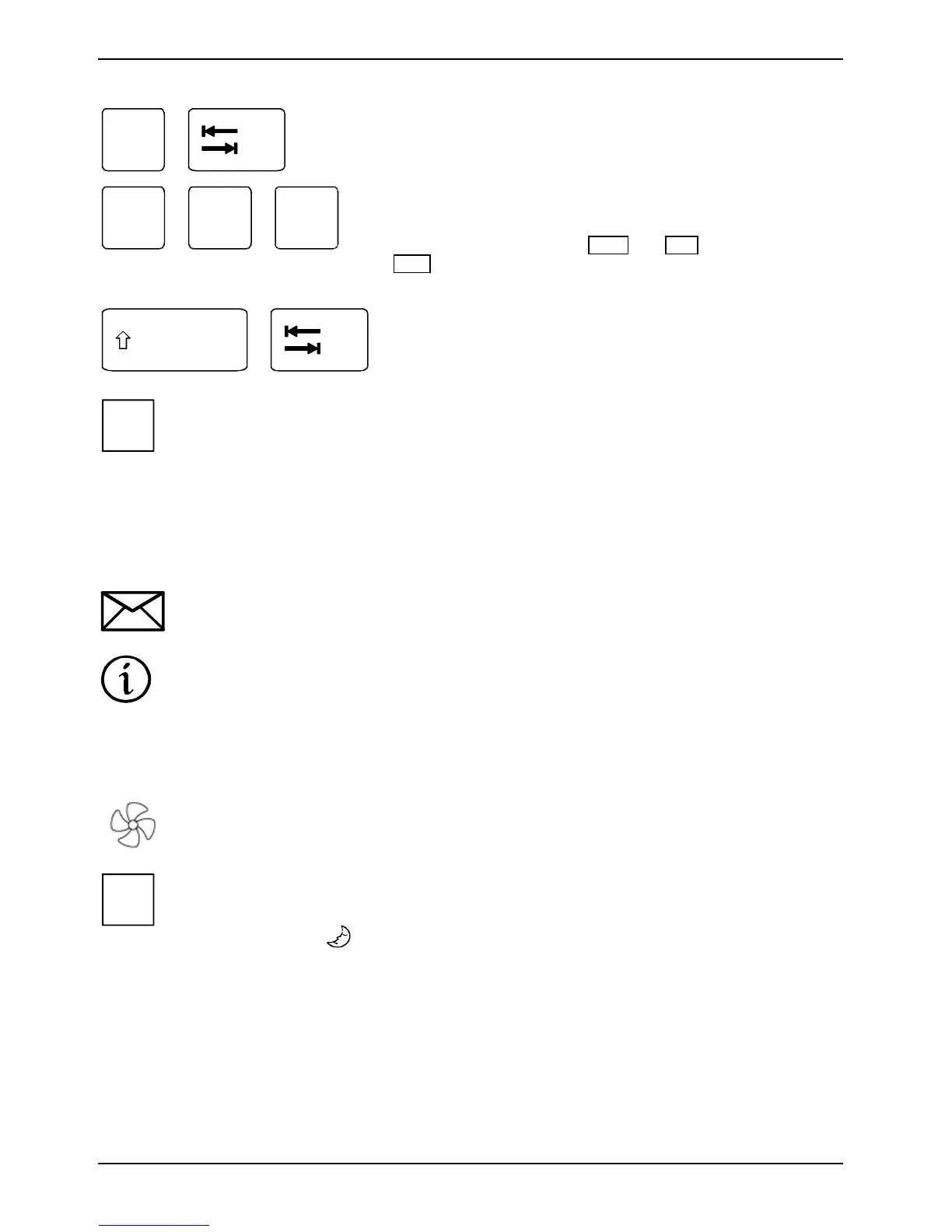Using your notebook
20 10600554388, edition 1
Alt
+
Switching between open applications
With this key combination you can switch between several open
applications.
Ctrl
+
Alt
+
Del
Carrying out a warm boot
This key combination triggers a reset and warm-boots the
notebook. First hold down the Ctrl and Alt key, and then press
the Del key. First the Task Manager is displayed. Then you must
press all three keys again to re-boot.
+
Backtab (Shift+Tab)
This key combination moves the cursor back to the previous
tabular stop.
i
Key combinations with the Windows keys are contained in the manual for your operating
system.
Easy Launch keys
Your notebook is equipped with two Easy Launch keys (see chapter "Notebook views", Number 2).
You can start the following applications by pressing a single key.
E-mail
Use this button to start the standard e-mail programme for your system.
Internet
With this button you can start the standard internet browser for your system.
Processor fan controlling
Whisper mode
This key reduces the speed of the fan.
i
When whisper mode is active, the processor works at reduced speed.
If you want the notebook to deliver full performance, deactivate whisper mode.
The status indicator
lights green when whisper mode is active. If you device is in
standby mode at this moment, the light flashes green.
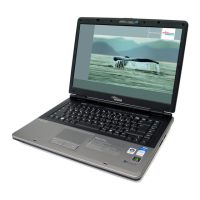