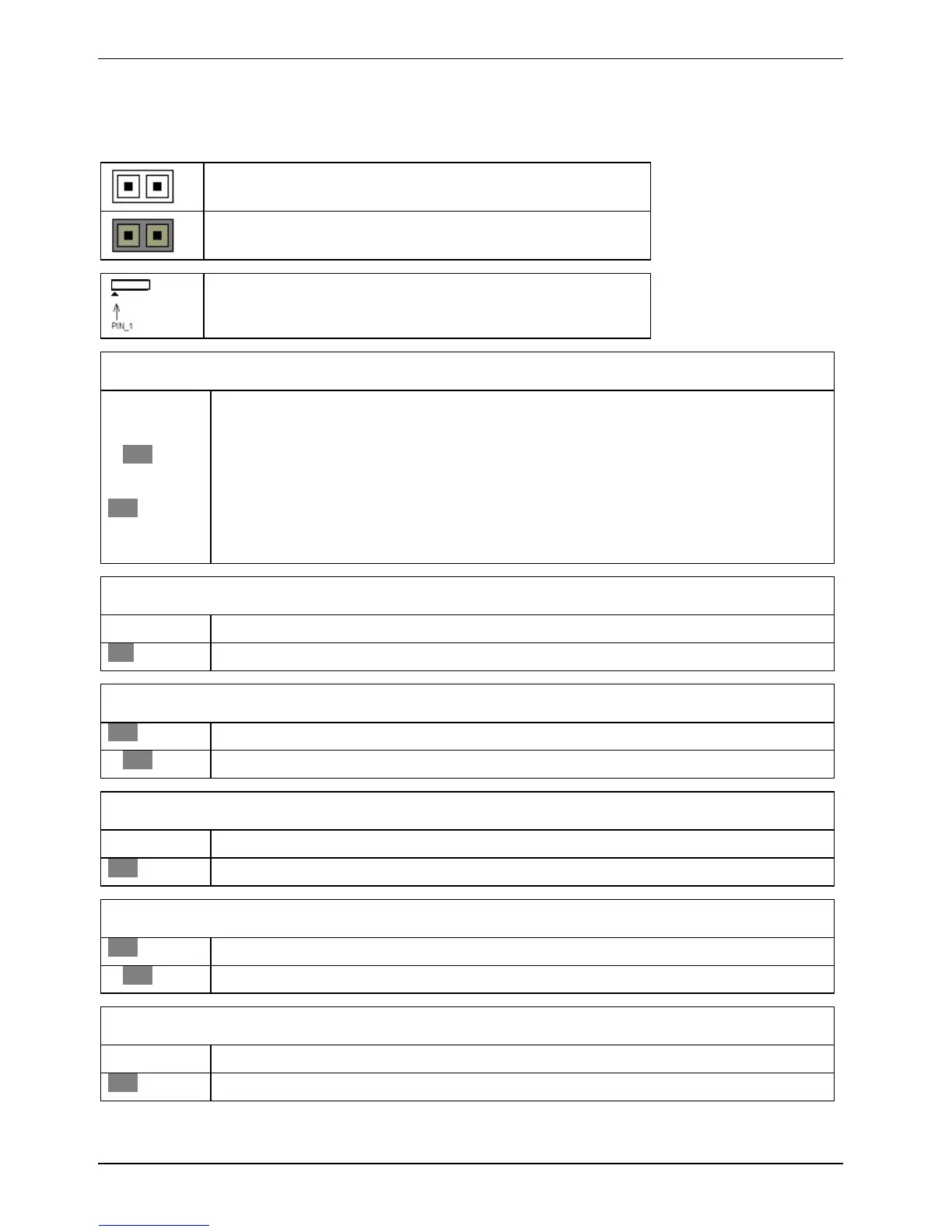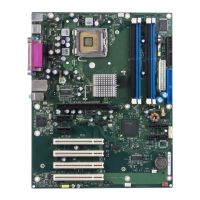Board Installation
Jumper Example
OPEN - Jumper OFF Without jumper cover
CLOSED - Jumper ON With jumper cover
To indicate the location of pin-1
Clear CMOS Switch (CMOS)
3 1
(Default)
(clear)
Use CMOS jumper, if you have forgotten your system/setup password or
need to clear system BIOS settings.
● Power off the system and disconnect power supply from AC source
● Use jumper cap to close Pin 2 and Pin 3 for several seconds
to clear CMOS
● Put jumper cap back to it’s original position closing Pin1 and Pin 2
Reconnect the power supply at AC source and power on the system
Internal Buzzer Enable (BUZ)
Open – disables internal Buzzer (Default)
Closed – enables internal Buzzer
LAN Enable/Disable (NIC0/1)
Close Pin 1 and 2 – NIC is enabled (Default)
Close Pin 2 and 3 – NIC is disabled
SAS Disable (SAS DIS)
Open – SAS Controller is enabled (Default)
Closed – SAS Controller is disabled
PS/2 Wakeup Enable/Disable (PS2 PWR)
Close Pin-1 and 2 no PS/2 device wakeup
Close Pin- 2 and 3 – enables PS/2 device wakeup (Default)
BIOS Write Protect (PROT)
Open – FWH can be written (Default)
Closed – FWH write protection
14 A26361-D2568-Z120-1-7619, edition 1