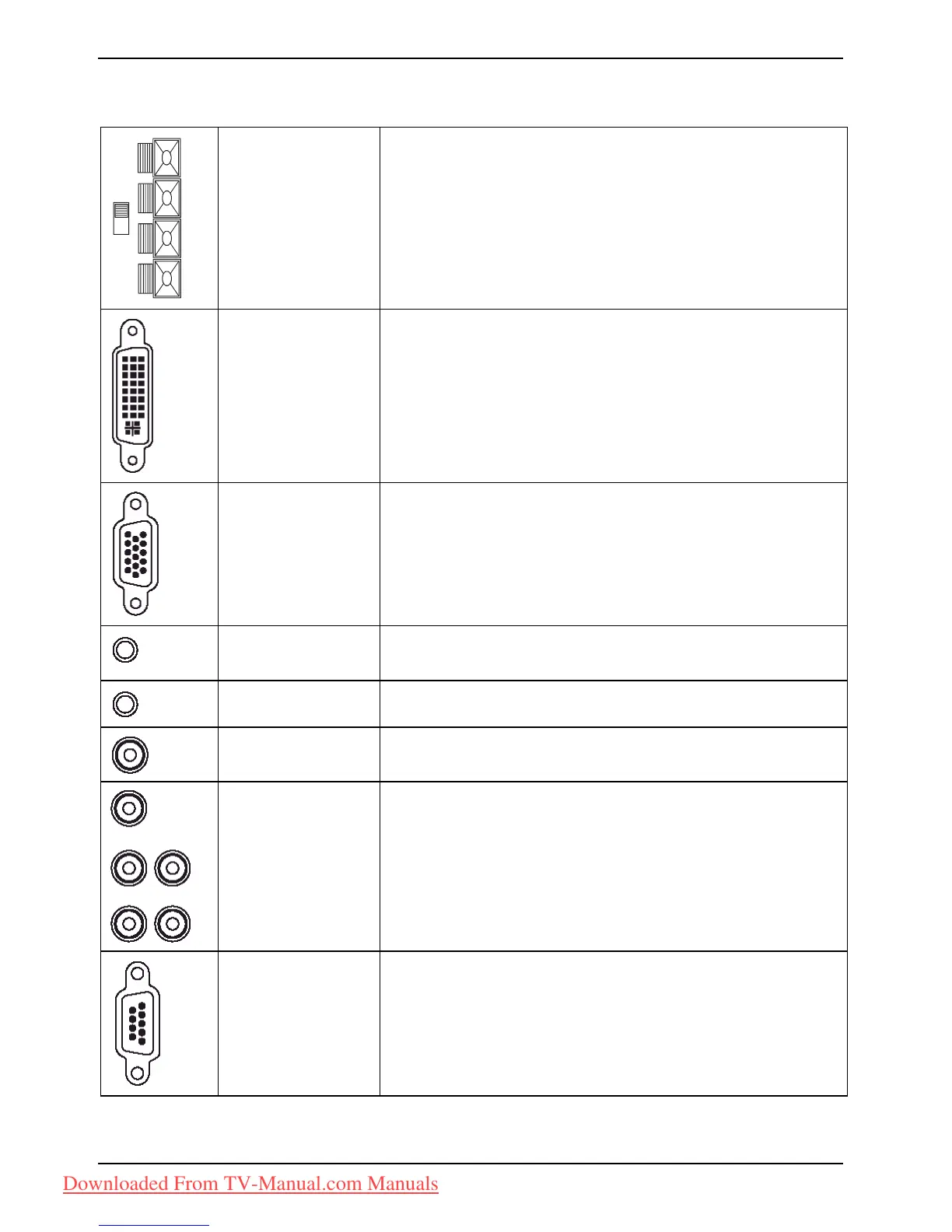LCD TV MYRICA V27-1 / V32-1
8 - English A26361-K1037-Z120-1-M119, edition 1
The following devices can be connected to this LCD TV:
SPEAKER
red/right/+
black/right/-
black/left/-
red/left/+
Connection terminals for external loudspeakers
With the sliding switch you change over from internal to
external loudspeakers and vice versa.
The connections are located on the back (V27-1) or on the
underside (V32-1) of the LCD TV.
DVI
(white)
Connection for digital video input signals
e.g. a PC with a digital output (DVI-D) or for HDTV devices
VGA
(blue)
Connection for analogue VGA input signals
e.g. for a PC with an analogue output (D-SUB)
PC AUDIO IN
(blue)
Connection for audio input signals (LINE IN)
e.g. for a PC or for HDTV devices
LINE OUT
(green)
Port for headphones
SUBWOOFER
(black)
Connection for an active subwoofer
COMPONENT:
Y
green
Pb
blue
Pr
red
AUDIO
red
(right)
white
(left)
Connections for component input signals
e.g. for HDTV decoder or HDTV video recorder
RS-232C
(black)
Serial port
For customer service, e.g. for updating the firmware
Downloaded From TV-Manual.com Manuals
