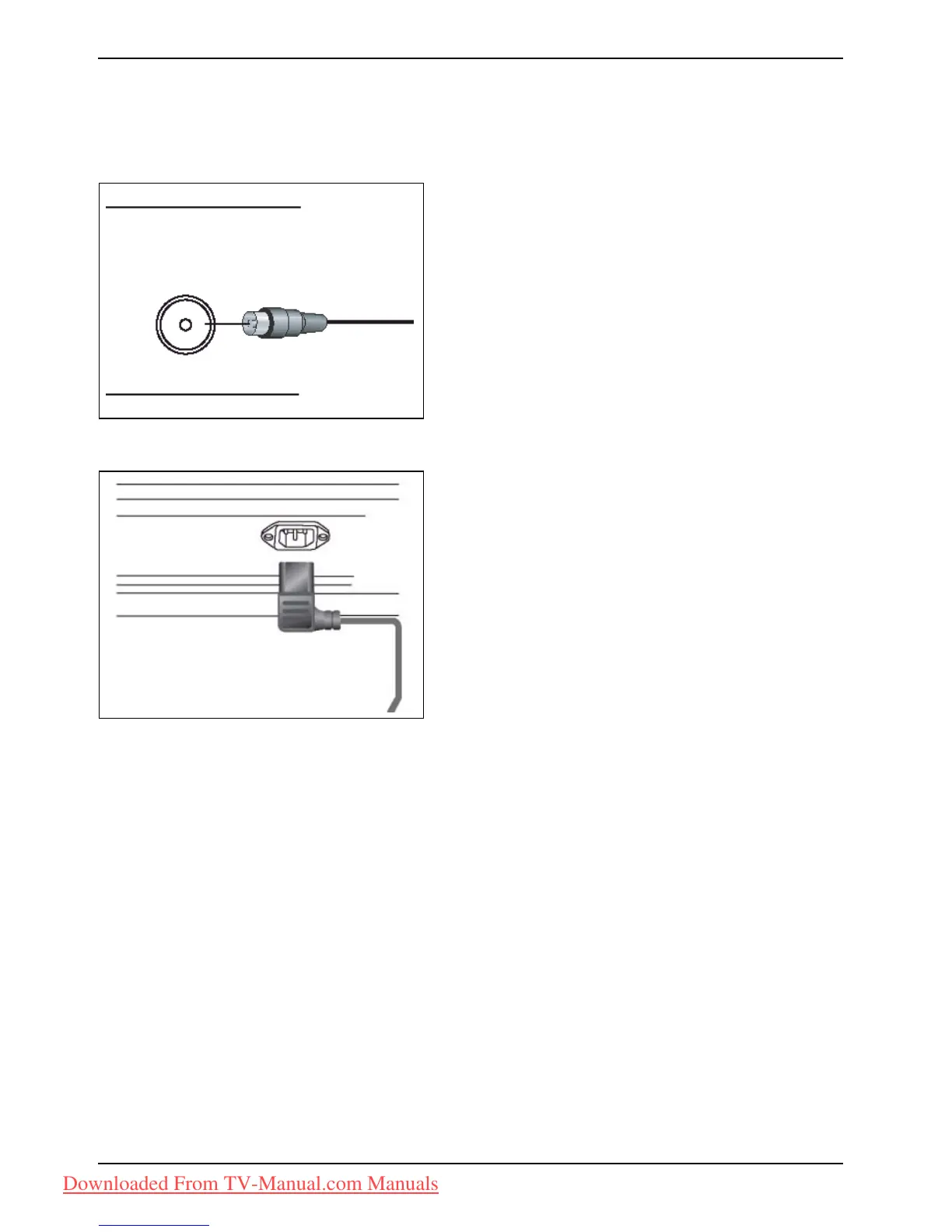LCD TV MYRICA V27-1 / V32-1
10 - English A26361-K1037-Z120-1-M119, edition 1
Connecting LCD TV
Connecting antenna
► Connect an antenna cable to the device and the
TV antenna socket.
Connecting the power supply
► Plug the power cable supplied into the power
connector of the LCD TV.
You will find the power connector on the underside of
the LCD TV.
► Connect the connector of the power cable
supplied into a properly earthed mains outlet and
ensure a secure connection.
Downloaded From TV-Manual.com Manuals
