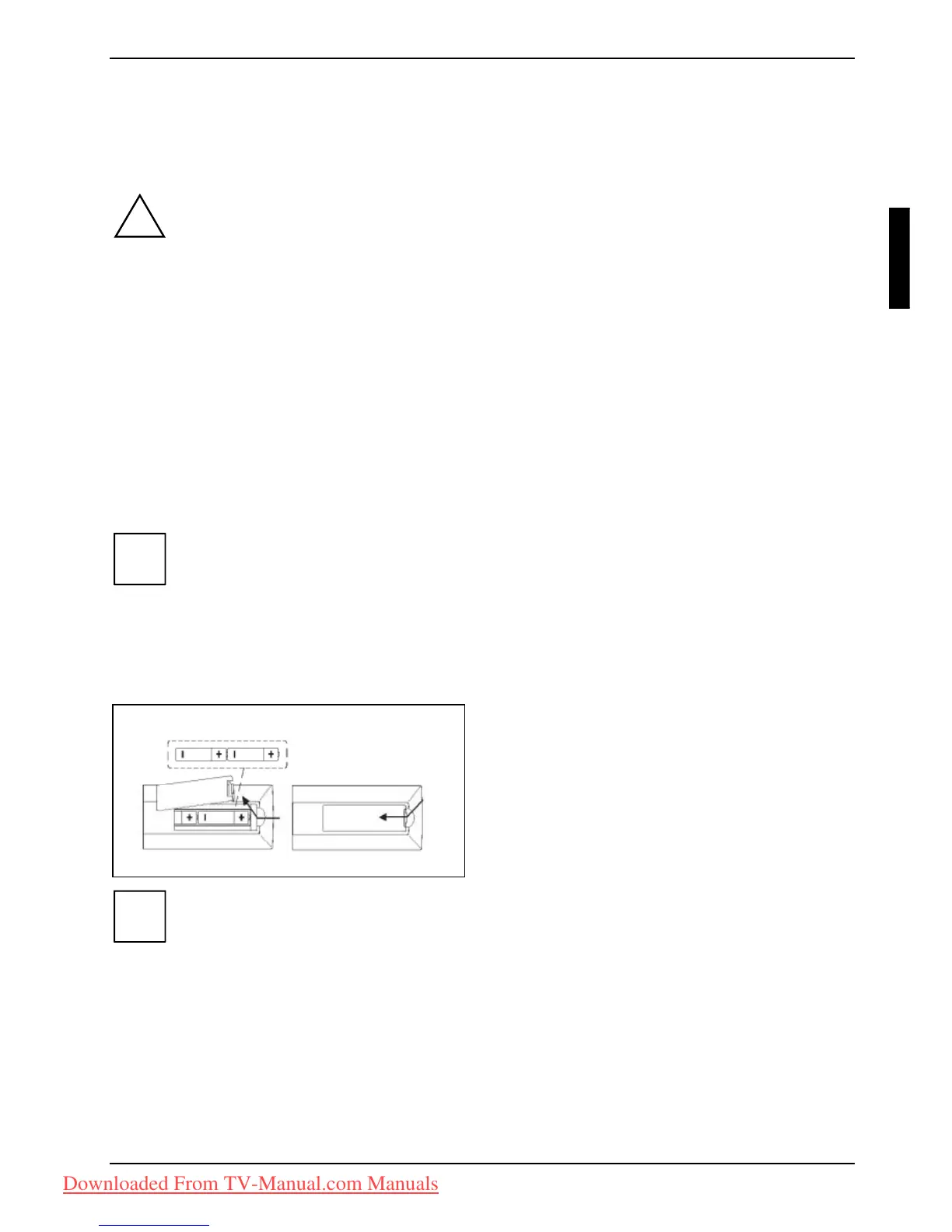LCD TV MYRICA V27-1 / V32-1
A26361-K1037-Z120-1-M119, edition 1 English - 5
Preparing for use
Unpacking and checking the delivery
!
The display surface of the LCD TV is sensitive to pressure and scratches. Always hold the
device by the casing!
► Unpack all the individual parts.
► Check the delivery for damage incurred during transportation.
► Check whether the delivery agrees with the details in the delivery note.
The complete LCD TV package includes:
– one LCD TV
– one power cable
– one remote control
– two batteries type AAA
– this manual
– one Warranty Booklet
Should you discover that the delivery does not correspond to the delivery note, notify your local sales
outlet immediately.
i
We recommend that you keep the original packaging material. Keep it for future
transportation.
Preparing remove control
Inserting batteries
► Open the back cover of the remote control by
sliding it in the direction of the arrow.
► Place the batteries supplied in the battery
compartment. Ensure correct polarity.
► Close the battery compartment by sliding the
cover back on until you hear and feel it click
into place.
i
Remove the batteries when not using the remote control for longer periods.
Handle the remote control with care. Do not drop the remote control on the floor.
Do not expose the remote control to moisture, direct sunlight or high temperatures.
Downloaded From TV-Manual.com Manuals
