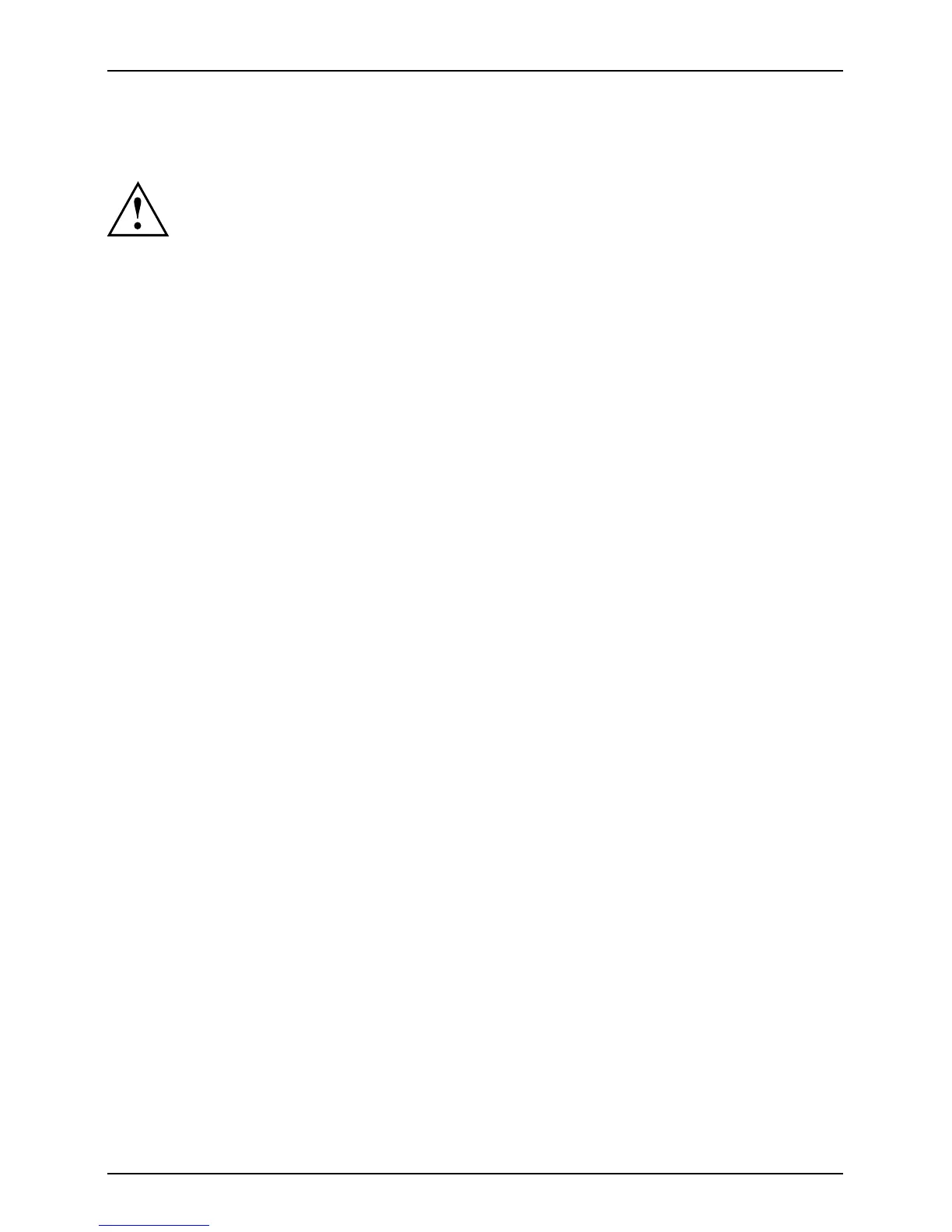Important notes
Important notes
Please read and observe the safety instructions in the "Safety" manual
and i n the "AMILO Notebook" operating manu al.
Help if problems occur
Should you ever h ave a problem with your computer that yo u cannot solve yourself, in many cases
you can solve i t quickly using the SystemDiagnostics program pre-installed on your computer.
► To sta rt the SystemDiagnostics programme, click on Startsymbol - Program -
Fujitsu Siemens Computers - SystemDiagnostics
or
► To start the SystemDiagnostics programme, click on Startsymbol - Program
- Fujitsu - SystemDiagnostics.
► If a problem is detected during the test run, the SystemDiagnostics program outputs
a code (e.g. DIFS code YXXX12 3456789 123).
► Take a note of this DIFS code and the ID number of your device. The ID number can
be f ound on the type rating plate on the back of the casing.
► For further clarification of the problem, contact the Help Desk for your country (see the
Help D esk list or v isit the Internet at "http://ts.fujitsu.com/suppo rt"). For this, please have
ready the ID number & serial number of your system and the DIFS c ode.
6 - English 10601087302, edition 1
