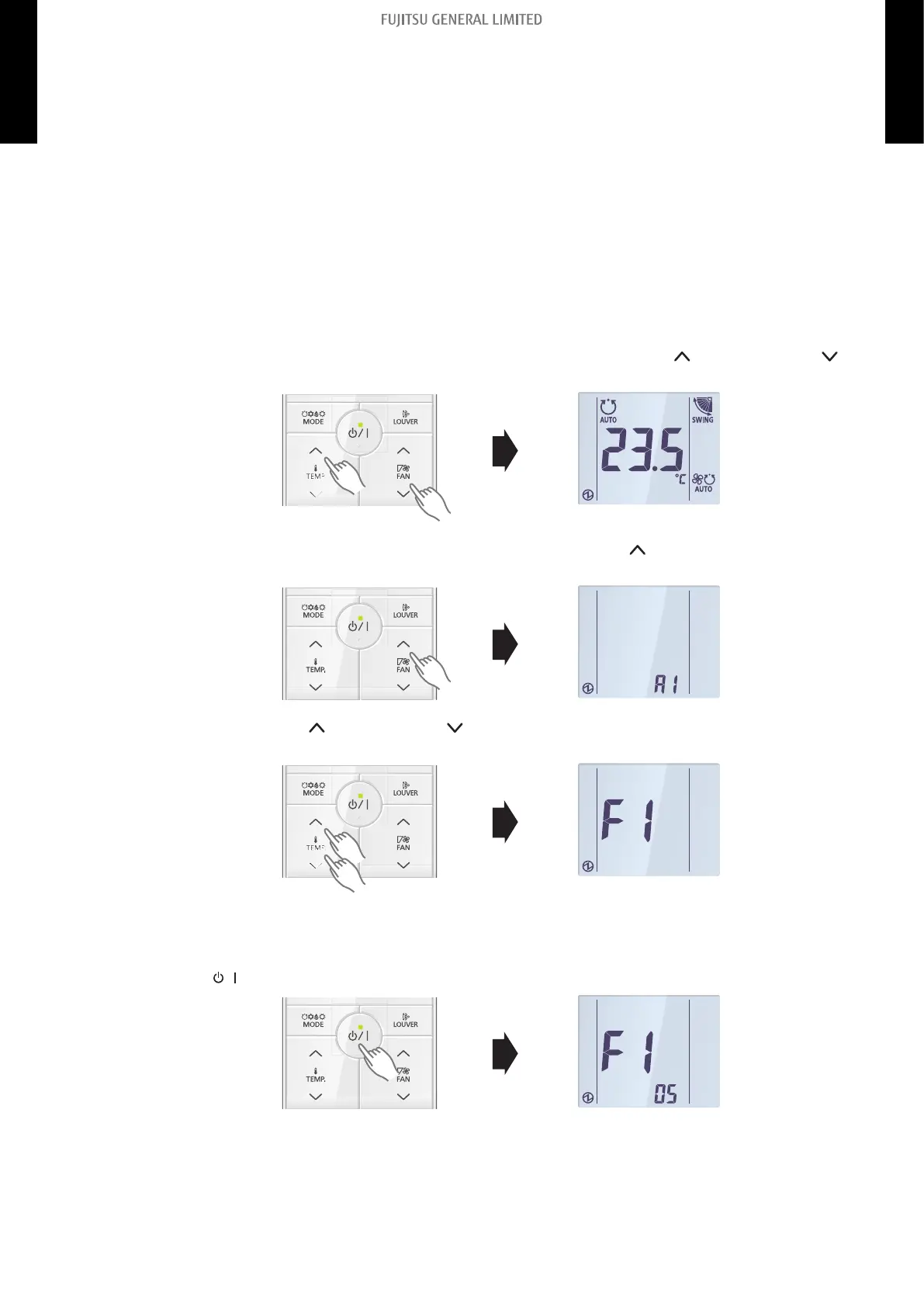¢
UTY-RSRY/UTY-RHRY
Setting procedure by using wired remote controller
The function number and the associated setting value are displayed on the LCD of the remote con-
troller. Follow the instructions written in the local setup procedure supplied with the remote controller,
and select appropriate setting according to the installation environment.
Before connecting the power supply of the indoor unit, reconfirm following items:
• Piping air tightness test and vacuuming have been performed firmly.
• There is no wiring mistake.
NOTE: Set only one Master remote controller.
1. Connect the power supply.
2. With “Monitor mode” screen displayed, press and hold the SET TEMP.
button and FAN
button simultaneously for at least 2 seconds.
3. The Menu 1 screen is displayed. Press and hold the SET TEMP. button at least 2 seconds.
Setting mode selection screen is displayed.
4. Press the SET TEMP. or SET TEMP. button to select F1 (Menu 2-F1) setting mode or F2
(Menu 2-F2) setting mode.
F1: Initial settings mode
F2: Maintenance settings mode
5. Press the
button. Setting item selection screen is displayed. (Item No. is displayed.)
- 332 -
15-5. Indoor unit (setting by simple remote controller)
15. Function settings
4-5 UNIT
MULTI-SPLIT TYPE
4-5 UNIT
MULTI-SPLIT TYPE
