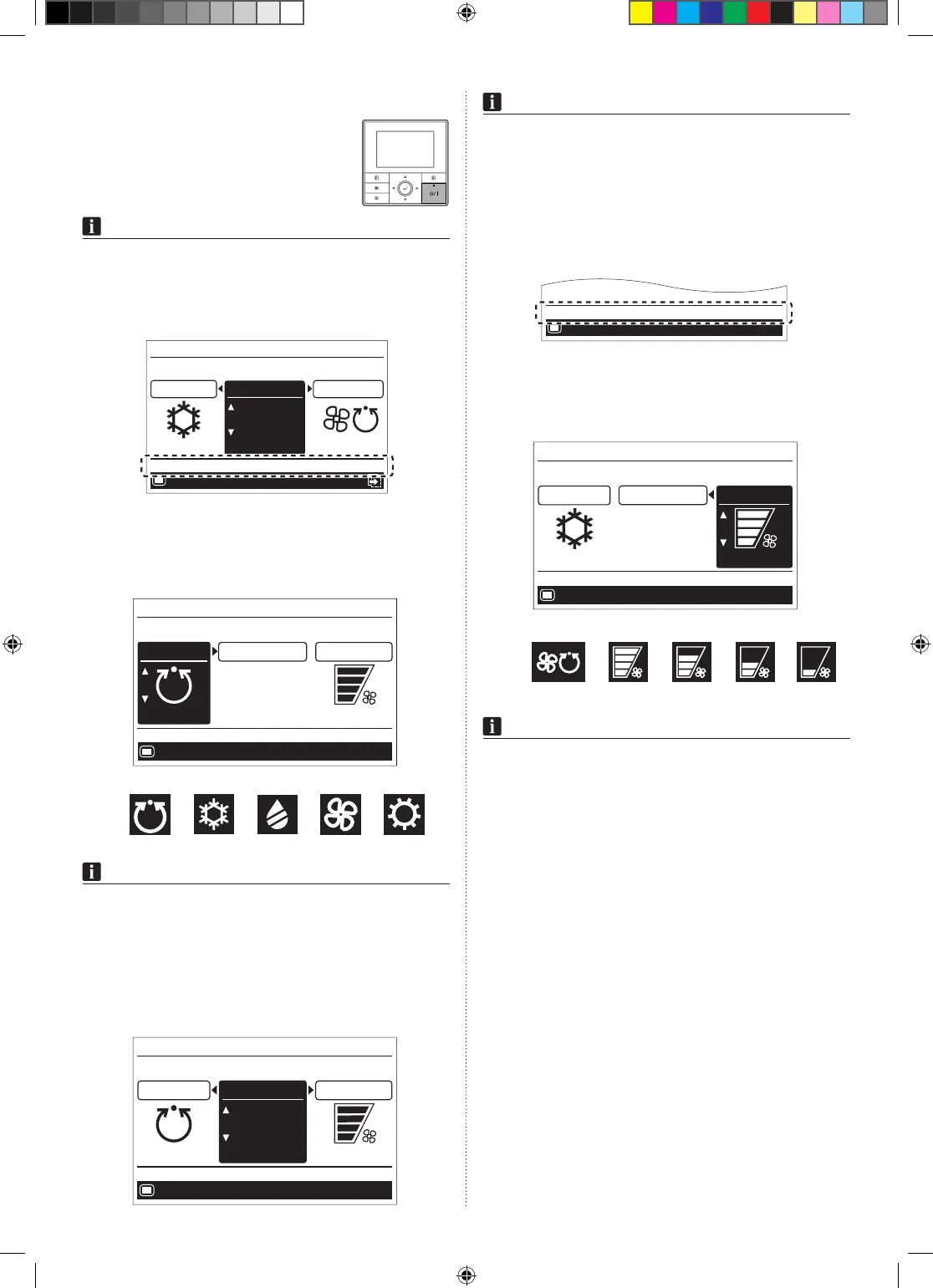En-7
z
2-1-1. On/Off setting
Press the [On/Off button].
The power indicator (green) lights, and the air
conditioner starts the operation.
When you press the button again, the opera-
tion is stopped, and the power indicator is
turned off.
NOTE
•
In a zone-controlled air-conditioning system, depending on
the type of installed damper, it takes some time until the air
conditioner starts the operation after you press the [On/Off button].
In that case, following message is displayed on the “Monitor”
screen for about 1 minute, after you press the [On/Off
button] to start the operation.
Mode
Menu
Cool
Monitor
Set temp.
Fan
Auto
°
C
26
Mo
10:00
Operation will commence in a minute.
Zone
(
single
)
The message will go off when the operating preparation of
the system is done.
z
2-1-2. Operation mode setting
In “Monitor” screen, select [Mode], and switch to the desired
operation mode with the [Cursor button (Up/Down)].
Mode
Menu
Auto
Monitor
Set temp.
Fan
High
°
C
26
Mo
10:00
Operation mode marks
Auto Cool Dry Fan Heat
NOTE
• Onlytheadjustableoperationmodeisdisplayed.
If there is another operation setting to be changed, you can
continue the configuration. Move to desired item by using
[Cursor button (Left/Right)].
z
2-1-3. Set temperature adjustment
In “Monitor” screen, select [Set temp.] with the [Cursor button
(Left/Right)], and adjust the room temperature with the [Cursor
button (Up/Down)].
Mode
Menu
Auto
Monitor
Set temp.
Fan
High
°
C
26
Mo
10:00
NOTES
• Possibletemperaturesettingrangesintheoperationmode
areasfollows:
Cool, Dry, Auto ................ 18to30°C(64to88°F)
Heat ................................. 16to30°C(60to88°F)
• Whenoperationmodeissetto[Fan],thesettemperature
cannot be adjusted. ([Set temp.] cannot be selected.)
• Ifthetemperatureisbeingoutoftherangecongured
in [Set temp. range] setting, message indicating that the
temperature is restricted is displayed on the screen.
Menu
Restricted by the set temperature range restriction
z
2-1-4. Fan speed setting
In “Monitor” screen, select [Fan] with the [Cursor button (Left/
Right)], and adjust the fan speed with the [Cursor button (Up/
Down)].
Mode
Menu
Cool
Monitor
Set temp.
Fan
High
°
C
26
Mo
10:00
Fan speed marks
Fan speed marks
Auto High Medium Low Quiet
Auto High Medium Low Quiet
NOTE
• When the operation mode is set to [Dry], Fan speed
switches to [Auto]. (Fan speed cannot be selected.)
About fan speed [Auto]
When the fan speed is set to [Auto], behavior of the indoor
unit fan in non-zone-controlled system and the one in zone-
controlled system is different as follows.
Innon-zone-controlledsystem:
Iftheroomtemperatureapproachestothecongured
temperature in [Set temp.], the fan rotates with reduced
speed.
Inzone-controlledsystem:
The fan speed is adjusted depending on the number of
air-conditioned zone(s).
Ifthevolumeofprovidedairowby[Auto]isnotagree-
able to your preference, adjust it to just the right fan
speed by changing the fan speed.
9381067145_OM_EN.indd 7 14/09/2015 13:48:01
