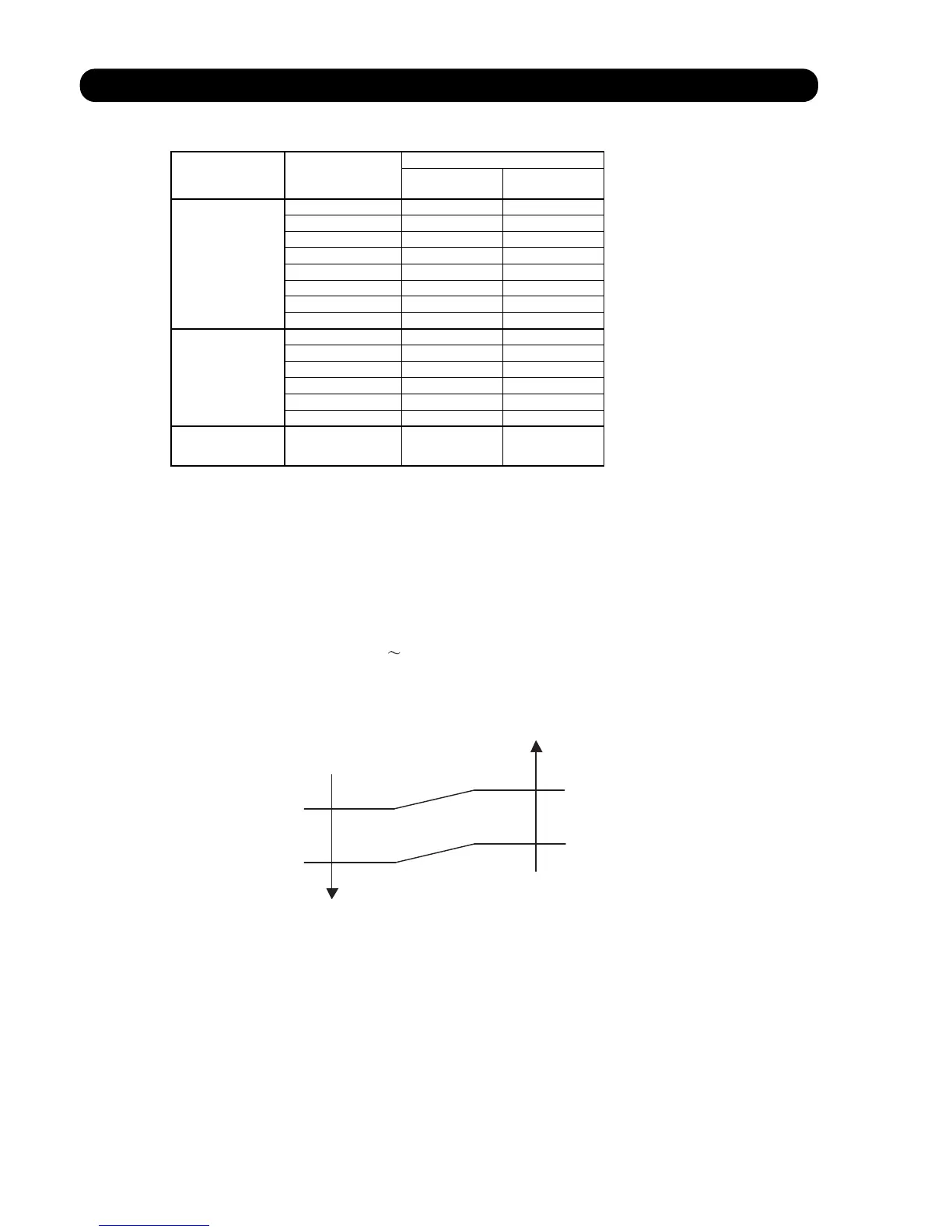5. INDOOR FAN CONTROL
The airflow can be switched in 5 steps such as Auto, Quiet, Lo, Me, Hi, while the indoor fan only runs.
When fan mode is set at [Auto], it operates on [Me] fan Speed.
01-04
2. FAN OPERATION
3. COOLING OPERATION
Switch the airflow [Auto], and the indoor fan motor will run according to a room temperature, as shown in Fig4.
On the other hand, if switched in [Hi] [Quiet], the indoor motor will run at a constant airflow of [Cool]
operation modes Quiet, Lo, Me, Hi, as shown in Table 6.
( Fig.4 : Airflow change - over ( Cooling : Auto ) )
When the room
temperature rises
When the room
temperature drops
TR : Room temperature
Ts : Setting temperature
TR-Ts > 2°C (4°F)
1°C (2°F) > TR-Ts
2°C (4°F) > TR-Ts > 1°C (2°F)
=
TR-Ts > 2.5°C (5°F)
=
1.5°C (3°F) > TR-Ts
2.5°C (5°F) > TR-Ts > 1.5°C (3°F)
=
Hi mode
Me mode
Lo mode
1. Fan speed
( Table 6 : Indoor fan speed )
Operation mode Air flow mode
Speed (rpm)
Cooling/ Fan
Heating
Dry
X zone: 700
J zone: 600
X zone: 700
J zone: 600
ASU09RL2
ASU12RL2
4. DRY OPERATION
Refer to the Table 6.
During the dry mode operation, the fan speed setting can not be changed.
Hi 1360
Hi 1320
Me+ 1290
Me 1120
Me 1120
Lo 900
Lo 840 860
Quiet 700
* Soft Quiet 600
Quiet 700
S-Lo 480
Cool air prevention 600
Powerful 1420
Powerful 1400
1360
1320
1290
1120
1120
900
700
600
700
480
600
1420
1400
*Note, during Economy operation and operation mode is Fan, air flow is 1 step downs.
(Hi > Me, Me > Lo, Lo > Quiet, Quiet > Soft Quiet)
