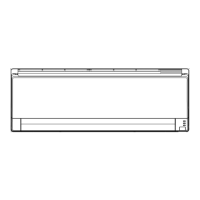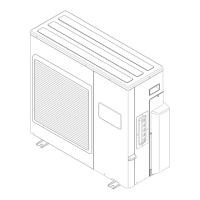Do you have a question about the Fujitsu AOU30C1 and is the answer not in the manual?
Clarifies the meaning of DANGER and CAUTION symbols for user safety.
Highlights critical safety instructions for installation and repair to prevent hazards.
Provides guidelines for safe daily operation to prevent injury and damage.
Covers safety measures for cleaning, maintenance, and environmental considerations.
Details automatic cooling, heating, and sleep timer functions for optimal comfort.
Explains features related to air quality and directional airflow control.
Describes the functionality and convenience of the wireless remote control.
Diagrams identifying components of the indoor unit.
Diagram identifying components of the outdoor unit.
Diagrams identifying remote control unit parts and display.
Provides detailed descriptions for each numbered part of the indoor unit.
Provides detailed descriptions for each numbered part of the outdoor unit.
Offers detailed explanations for the remote control unit's buttons and display elements.
Instructions for inserting batteries into the remote control unit.
Guide on how to set the current time on the remote control.
Information on operating the remote control and its range.
Steps to start the unit and select the desired operating mode.
Instructions for adjusting the desired temperature setting.
Guide on how to select the fan speed for operation.
Procedure for turning off the air conditioner.
Explains the automatic cooling and drying modes based on room temperature.
Details how the unit automatically selects between heating and cooling modes.
Guidance on using the heating mode and its performance characteristics.
Describes the usage and fan operation for Cooling, Dry, and Fan modes.
Steps to set a specific time for the unit to turn on or off.
Guide for setting integrated ON and OFF timer sequences.
Instructions on how to reset or cancel any active timer.
Procedure to activate the sleep timer for automatic temperature adjustment.
Explains how the sleep timer modifies thermostat settings for sleep.
How to adjust the up-down airflow direction using the remote control.
How to adjust the right-left airflow direction using the remote control.
Warnings regarding airflow adjustment and potential condensation.
How to select and stop the vertical airflow swing operation.
How to select and stop the horizontal airflow swing operation.
Information on swing range and temporary stops during operation.
Steps to activate the energy-saving mode for reduced consumption.
Details how energy saving adjusts thermostat settings in different modes.
Instructions for operating the unit using the main control panel.
Step-by-step guide for removing and cleaning the indoor unit's intake grille.
Instructions for removing, cleaning, and replacing the air filter.
Guidance on installing and maintaining the optional air cleaning filter.
Identifies common sounds like coolant flow and expansion/contraction.
Explains potential causes for odors, mist, or steam from the unit.
Addresses issues with weak or stopped airflow, and temporary stops.
Explains the cause of water production from the outdoor unit.
Checks for power failure, blown fuse, or tripped circuit breaker.
Checks for dirty filters, blocked vents, or incorrect settings.
Troubleshoots issues where the unit behaves differently than settings.
Discusses factors affecting heating performance, like outdoor temperature.
Explains the automatic defrosting function during heating.
Notes potential fan stops during high indoor/outdoor temperatures.
Describes fan behavior at low outdoor temperatures in cooling mode.
Explains how the unit restarts automatically after a power failure.
Warns about potential malfunctions caused by other electrical devices.
Specifies the recommended operating ranges for different modes.
| Cooling Capacity | 8.8 kW |
|---|---|
| Heating Capacity | 8.8 kW |
| Refrigerant | R410A |
| Cooling Capacity (BTU) | 30, 000 BTU |
| Heating Capacity (BTU) | 30, 000 BTU |