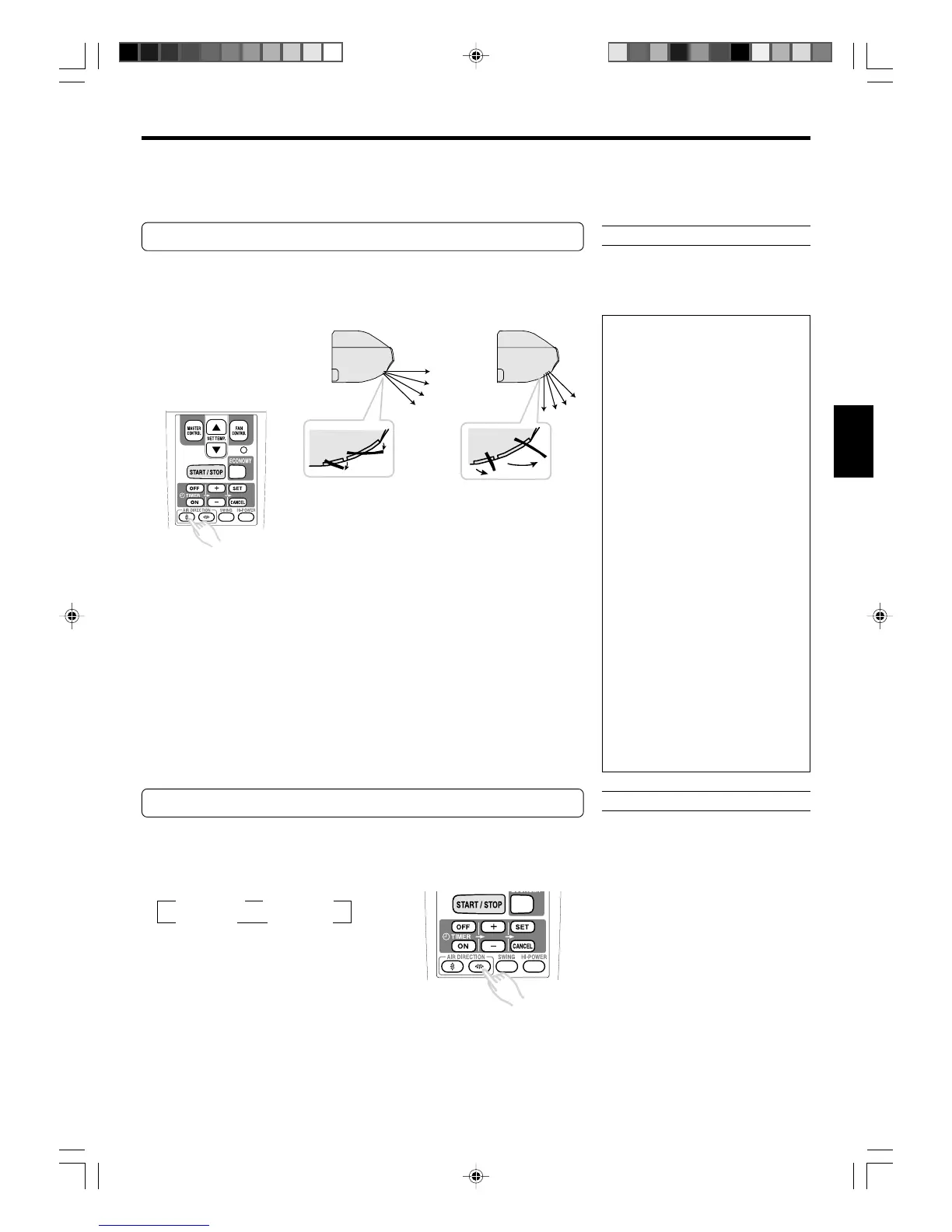En-10
ADJUSTING THE DIRECTION OF AIR CIRCULATION
● Adjust the up, down, left, and right AIR directions with the AIR DIRECTION buttons on the Remote Control Unit.
● Use the AIR DIRECTION buttons after the Indoor Unit has started operating and the airflow-direction louvers have
stopped moving.
* The Remote Control Unit
display does not change.
Vertical Air Direction Adjustment
Open the lid on the Remote Control Unit.
Push the up/down AIR DIRECTION button.
● When the up/down AIR
DIRECTION button is
pushed, the airflow
direction changes within
the range to the right.
●
You can select the desired
airflow direction.
R
DANGER!
● When adjusting the Right-Left Louvers, it
is necessary to stop the Air-Conditioner
first and make sure that it stops completely
before adjusting the direction.
1
5
6
7
8
2
3
4
Cooling/Dry range1234 Heating range5678
Right-Left Adjustment
Open the lid on the remote control unit.
Push the left/right AIR DIRECTION button.
● When the left/right AIR DIRECTION button is pushed, the airflow direction will
change in the following order.
● You can select the desired airflow direction.
● The Indoor Unit is set for front airflow when the
unit is turned on.
R
DANGER!
● Never place fingers or foreign objects in-
side the outlet ports, since the internal fan
operates at high speed and could cause
personal injury.
About airflow direction adjustments
●
When the unit is turned on or the op-
eration mode is changed, the position
of the airflow-direction louvers is au-
tomatically set as listed below to match
the operation mode (heating, cooling,
etc.) selected.
Cooling/Dry/Fan: horizontal airflow
Heating: downward airflow
● During HI-POWER operation (see page
12), the up/down airflow direction is set
automatically to optimize the heating
and cooling performance.
● When the AIR DIRECTION buttons on
the Remote Control Unit are pressed,
it may take a short time for the up/
down airflow-direction louvers or the
left/right airflow-direction louvers to
reach the desired position.
During that time, the airflow direction
cannot be adjusted even if the AIR DI-
RECTION buttons are repeatedly
pressed.
● During the monitor period in the auto
mode (see page 7), horizontal airflow
direction is set and cannot be adjusted.
● If the up/down AIR DIRECTION button
is pressed during the up/down swing
operation (see page 11), the up/down
swing operation will stop. In addition,
if the left/right AIR DIRECTION button
is pressed during the left/right swing
operation, the left/right swing opera-
tion will stop.
* The up/down airflow-direction louvers move in the
direction of the arrow from the closed position.
●
In order to maximize the heating and cooling
performance, use the ranges above.
Fan range 12345678
* The Remote Control Unit
display does not change.
ss
t
t
Front airflow
Right airflow
Front airflow
Left airflow
9312556014-En.pm6.5 2003.6.11, 5:08 PM10
