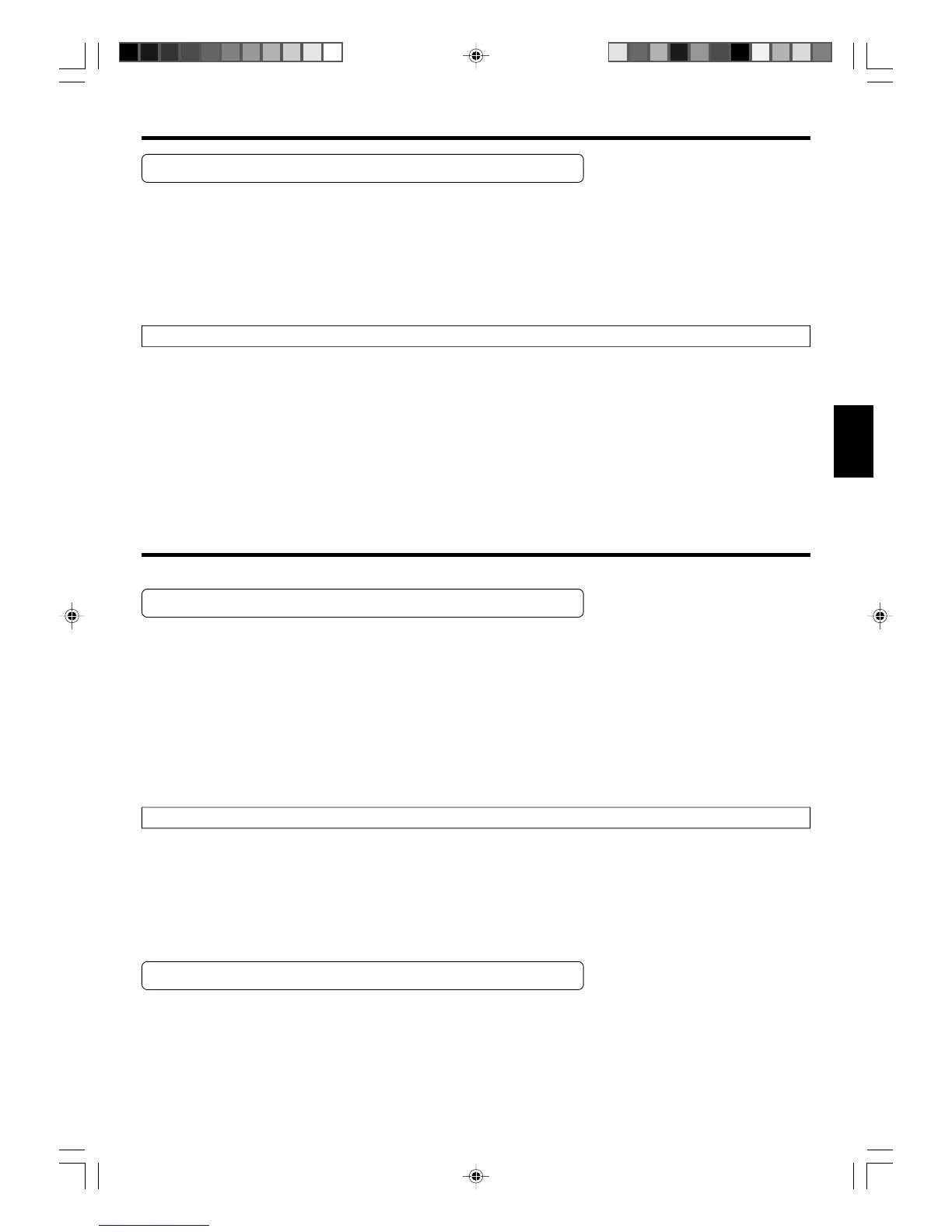En-12
HI-POWER OPERATION
Begin air conditioner operation before performing this procedure.
To select HI-POWER Operation
1
Start air conditioner operation in auto, heating, cool-
ing, or fan mode.The OPERATION Indicator Lamp (red)
on the Indoor Unit (Fig. 2 5) will light.
2
Open the Remote Control Unit lid, and then press the
HI-POWER button.The HI-POWER OPERATION Indica-
tor Lamp (orange) on the Indoor Unit (Fig. 2 9) will
light.
About HI-POWER Operation
● During heating mode
The Indoor Unit will operate at maximum power until the room temperature is 2°C above the thermostat setting.
● During cooling mode
The Indoor Unit will operate at maximum power until the room temperature is 1°C below the thermostat setting.
● During fan mode
The airflow from the Indoor Unit is increased.
● During dry mode
The airflow cannot be set during HI-POWER operation.
ECONOMY OPERATION
About ECONOMY Operation
At the maximum output, ECONOMY Operation is approximately 70% of normal air conditioner operation for heating and
cooling.
When ECONOMY operation is performed during the cooling mode, dehumidification is improved. This function is especially
convenient when you want to remove the humidity in the room without significantly lowering the room temperature.
During ECONOMY operation, the thermostat setting automatically changes according to the outdoor temperature to avoid
unnecessary heating and cooling for the most economical operation.
●
If the room is not heated (or cooled) well during economy operation, select normal operation.
●
Once air conditioner operation is stopped, normal operation begins when the indoor unit is turned on again.
●
During the monitor period in the auto mode, the air conditioner operation will not change to ECONOMY operation even if
ECONOMY operation is selected by pressing the ECONOMY operation button.
To stop HI-POWER Operation
Press the HI-POWER button again.
The HI-POWER OPERATION Indicator Lamp (orange) on the Indoor Unit will go
out.
Normal operation begins.
However, HI-POWER Operation will automatically stop under the following con-
ditions.
During Air Conditioner Operation
Open the remote control unit lid, and then press the
ECONOMY operation button.
“ECO” appears on the Remote Control Unit display.
●
Economy operation begins.
Press the ECONOMY Operation button again
“ECO” disappears from the Remote Control Unit display.
●
Normal operation begins.
9312556014-En.pm6.5 2003.6.11, 5:08 PM12
