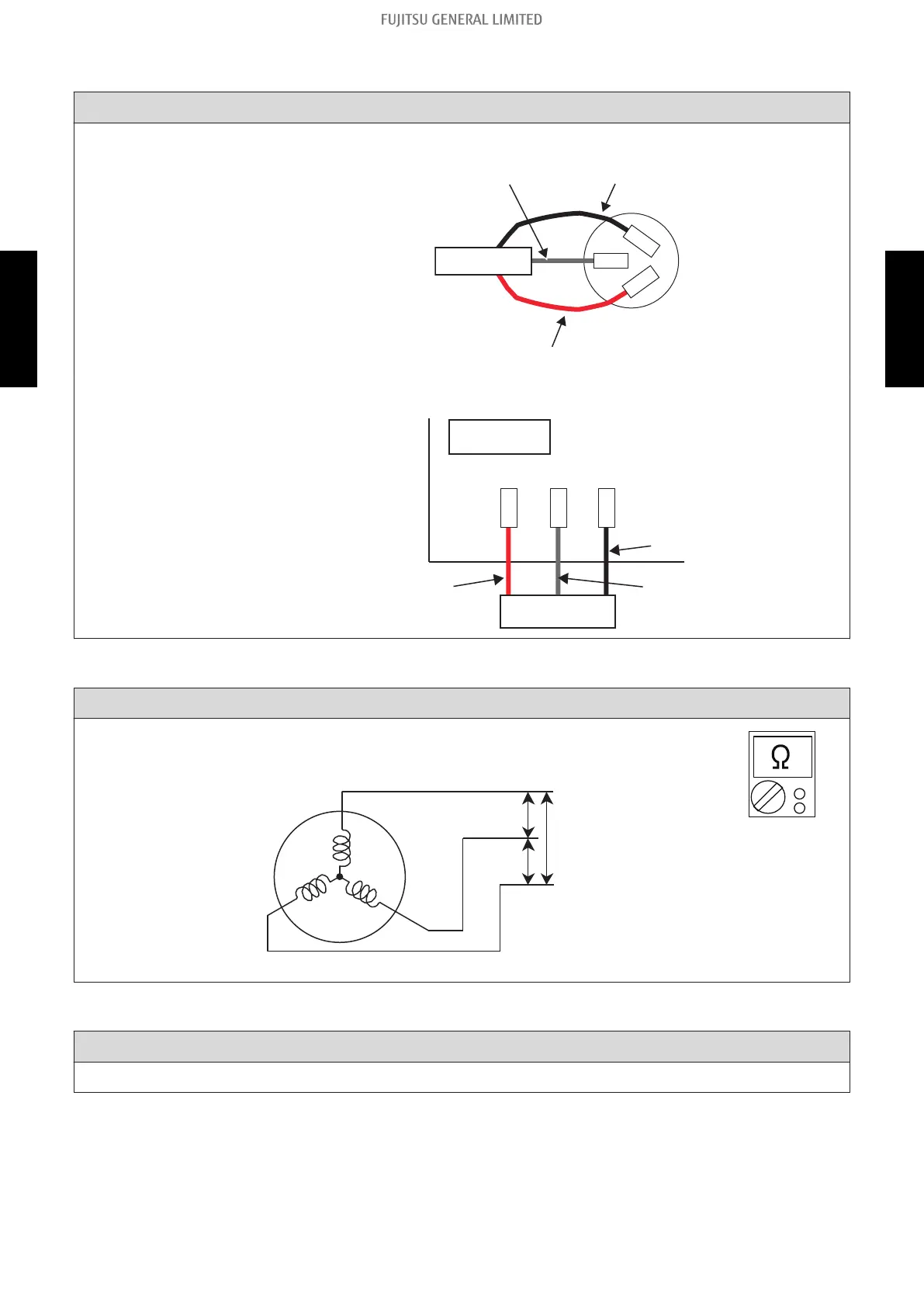¢ Model: AOYG14KMCC
Check point 1. Check the terminal connection.
• Check the following terminal connections of the compressor. (Loosening or incorrect wiring.)
R (U): Red
S (V): White
C (W): Black
• Check the following terminal connections of the Main PCB. (Loosening or incorrect wiring.)
W400 (U): Red
W401 (V): White
W402 (W): Black
Main PCB
(W)
Compressor
Black
White
Red
(U) (V)
↓
Check point 2. Check the winding resistance.
Check the winding resistance of each terminal.
Resistance value: 1.975 ±7% Ω at 25°C
R(U)
C(W)
S(V)
RED
WHITE
BLACK
→ If the resistance value is 0 Ω or infinite, replace the compressor.
↓
Check point 3. Replace the Inverter PCB.
If check point 1 to 2 do not improve the symptom, replace the Inverter PCB.
5-2. Inverter compressor - (03-67) - 5. Service parts information
TROUBLESHOOTING
TROUBLESHOOTING
