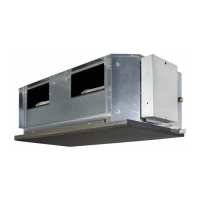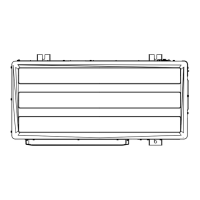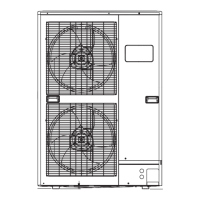En-19
[Using the wireless remote controller for test run] (Option)
• For the operation method, refer to the operating manual.
•
The outdoor unit may not operate depending on the room temperature. In this case,
press the TEST RUN button on the wireless remote controller while the air conditioner
is running. (Point the transmitter section of the wireless remote controller toward the air
conditioner and press the TEST RUN button with the tip of a ball-point pen, etc.)
Transmitter section
TEST RUN button
•
To end test operation, press the wireless remote controller START/STOP button.
(When the air conditioner is run by pressing the TEST RUN button, the OPERATION
indicator lamp and TIMER indicator lamp will simultaneously fl ash slowly.)
9. OPTIONAL PARTS
WARNING
Regulation of cable differs from each locality, refer in accordance with local rules.
This air conditioner can be connected with the following optional kits. Refer to each instal-
lation manual for the method of installing optional parts.
• Wired remote controller
• Simple remote controller
• External connect kit
• Remote sensor unit
• IR Receiver unit
• Auto louver grille
9.1. Wired remote controller (Simple remote controller)
Please refer to [6. ELECTRICAL WIRING] and [7. REMOTE CONTROLLER SETTING].
9.2. External input and external output
Connection methods
Wire modifi cation:
Use a tool to cut off the terminal on the end of the
wire, and then remove the insulation from the cut
end of the wire.
Connect the wire with connecting wire with solder.
Important:
Be sure to insulate the connection between the
wires.
• Connection terminals
Output terminal (CN103)
Input No Voltage terminal (CN102)
• Wiring arrangement
Cable-tie (Medium/Accessories)
Bind with this cable.
9.3. Remote sensor (Optional parts)
Connection method
• Connection terminals
Remote sensor
terminal (CN8)
• Wiring arrangement
Cable-tie (Medium/Accessories)
Bind with this cable.
• Remove the existing connector and replace it with the remote sensor connector (ensure
that the correct connector is used).
• The original connector should be insulated to ensure that it does not come into contact
with other electrical circuitry.
Setting for room temperature correction
When a remote sensor is connected, set the function setting of indoor unit as indicated
below.
• Set Function Number “30” (Cooling room temperature correction) to “01”
• Set Function Number “31” (Heating room temperature correction) to “01”
Optional parts
External input/
output wire
Insulated
connection
Cable
(Field supply)
9374342235-02_IM.indb 19 4/2/2012 2:36:41 PM
www.ampair.co.uk | sales@ampair.co.uk
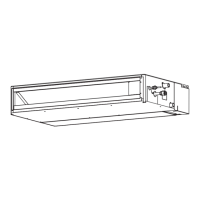
