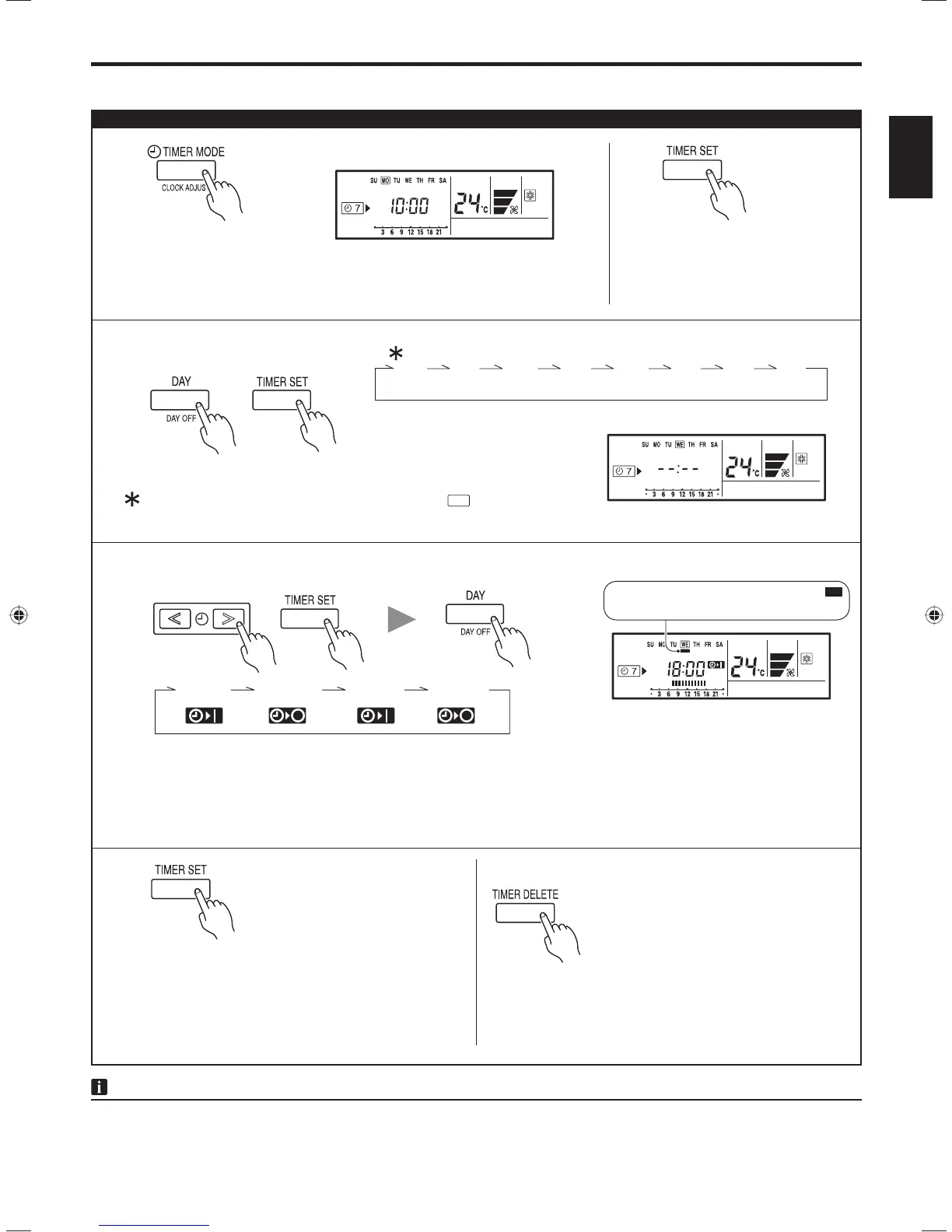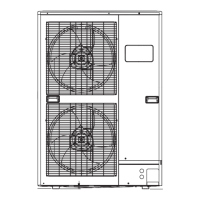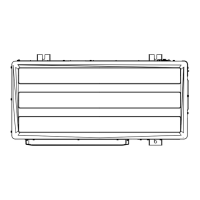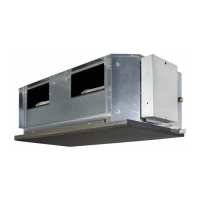En-9
WEEKLY TIMER
Press the TIMER MODE button to select the weekly timer.
2
Press the TIMER SET button for
2 seconds or more.
1
3
● Day of the week setting
Press the DAY button to select the day of the week, and then press the TIMER
SET button to confi rm the setting.
For ALL, all of the days can be set together when a appears around
each day.
ALL SU MO TU WE TH FR SA
4
● Time setting
Press the SET TIME (< >) buttons to set the time, and then press the TIMER SET
button to confi rm the setting and proceed to the next ON or OFF time setting.
Up to 2 times ON and OFF times can be set per day.
Press the DAY button to complete the time setting and return to the day of the week
setting.
When the operating time is set, the
mark appears.
5
Repeat steps 3 and 4.
To complete the weekly timer settings, press the TIMER
SET button for 2 seconds or more.
● To delete the operating time
If the TIMER DELETE button is pressed dur-
ing steps
3 or 4, the operating time for the
selected day will be deleted.
If all the days are selected, the operating
times for all of the days will be deleted.
NOTES
• The operating time can be set in 30-minute increments only.
• The OFF time can be carried over to the next day.
• The ON timer and the OFF timer functions cannot be set using the weekly timer. Both an ON and OFF time must be set.
ex. The timer is set for 7:00-18:00.
1
2
1
2
3
Weekly timer setting
ON-1
OFF-1 ON-2
OFF-2
Note: In simultaneous multi connection, this function by using the wireless remote controller cannot be used.
9374379569-02_OM.indb Sec1:99374379569-02_OM.indb Sec1:9 2012-3-27 16:49:492012-3-27 16:49:49
