Do you have a question about the Fujitsu ASU9CQ and is the answer not in the manual?
Uses AC power to purify air in the room.
Steps for connecting power via circuit breaker.
Steps to set the current time on the remote control.
Guidelines for operating the remote control unit.
How to select operating modes like Auto, Cool, Dry, Fan.
Instructions for adjusting the thermostat temperature setting.
How to select fan speeds (Auto, High, Med, Low, Quiet).
Steps to stop the air conditioner operation.
Explains AUTO, Cooling, Dry, and Fan modes and their behavior.
Steps to start the air cleaning mode.
How to activate the air cleaning function.
Instructions for setting single ON or OFF timers.
How to set a sequence of ON and OFF timers.
How to set the sleep timer function.
How to adjust the vertical airflow direction using the SET button.
Explains delays in unit operation after start or power interruption.
Reasons for weak or stopped airflow, including fan speed settings.
Checks for power supply, fuses, breakers, and timer operation.
Checks for dirty filters, blocked ports, open windows, and settings.
| Brand | Fujitsu |
|---|---|
| Model | ASU9CQ |
| Category | Air Conditioner |
| Language | English |
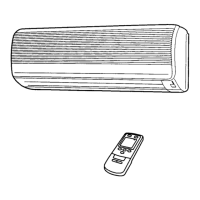







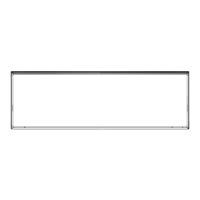


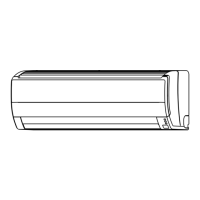
