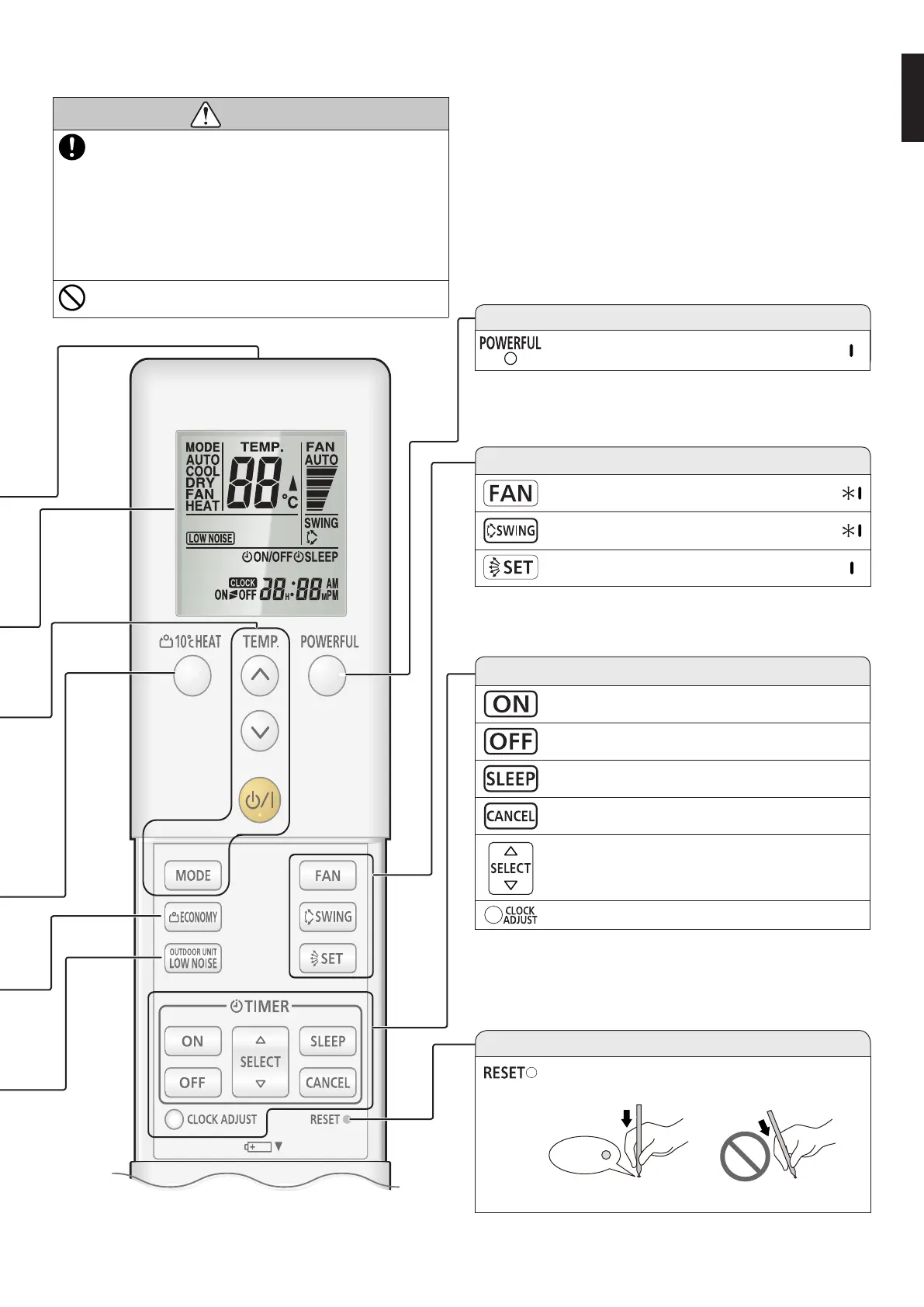En-4
CAUTION
• To prevent malfunction or damage of the remote
controller:
- Place remote controller at where will not be
exposed to direct sunlight or excessive heat.
- Remove batteries if the product is not going to be
used for an extended period.
• Obstacles such as a curtain or wall between the
appropriate signal transmission.
• Do not apply strong shocks to the remote controller.
• Do not pour water on the remote controller.
For Powerful operation ................. Refer to page 6.
Activates or deactivates the Powerful
operation.
For Airow settings ....................... Refer to page 5.
Controls the fan speed.
Sets the automatic Swing operation.
After replacing batteries
Use a tip of a ballpoint pen or other small object.
RESET
For Timer operations ..................... Refer to page 5.
Sets the On timer. *
Sets the Sleep timer.
Deactivates the timer setting.
Adjusts the value of the timer or clock
settings.
Starts the clock setting.
order of set time.
9387858020-02_OM.indb 4 03-Sep-21 13:52:45