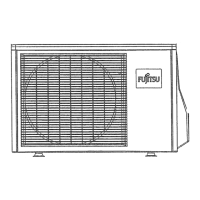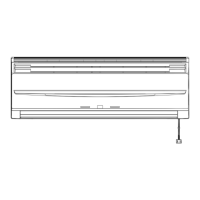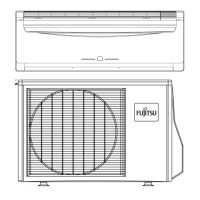4. After the check run is completed, results will be displayed. Fill the displayed results in the result
table accordingly.
• If the connection is correct (Example: When 4 indoor units are connected)
After the number of connected units are displayed, the LED for each unit will light up in order
from A to D.
MONITOR
POWER
ERROR
/MODE
(
GRN
) (
RED
)
A B C D E F
(2-blink)
(7 s)
(7 s)
(7 s)
(7 s)
• If the connection is incorrect (Example: When connection of B and C of the 4 units are
reversed)
After the number of connected units are displayed, B and C will light up in reverse.
MONITOR
POWER
ERROR
/MODE
(
GRN
) (
RED
)
A B C D E F
(7 s)
(7 s)
(7 s)
(7 s)
(2-blink)
NOTES:
• Automatic wiring correction will not be completed if the power supply is disconnected while dis-
playing the results. To confirm the automatic wiring correction, be sure to carry out step 5.
• If frost is formed on the outdoor unit while displaying the results, automatic defrost function will
be operated. Proceed to step 5 after the defrost function is finished.
3-1. Check run - (05-59) - 3. Check and test
FIELD
WORKING
FIELD
WORKING

