Do you have a question about the Fujitsu ASYG12LLCE and is the answer not in the manual?
Describes the intake grille and its importance for proper operation.
Explains how to use the manual AUTO button for operation control without the remote.
Details the adjustment of vertical airflow direction via remote control.
Explains how to adjust the horizontal louvers manually.
Mentions the air filter and directs to page 5 for cleaning.
Explains the function of the START/STOP button to begin or end operation.
Details how to switch between operation modes (AUTO, COOL, DRY, FAN, HEAT).
Describes how to set the desired temperature for operation.
Explains how to control the fan speed (AUTO, HIGH, MED, LOW, QUIET).
Describes the function of the SET button for vertical airflow adjustment.
Explains how to activate or stop the automatic swing of the vertical louvers.
Instructs on how to use the RESET button with a pen tip.
Explains how to cancel a set timer.
Details how to set the ON timer for automatic operation start.
Details how to set the OFF timer for automatic operation stop.
Explains the POWERFUL operation for rapid cooling or heating.
Explains the SLEEP timer for comfortable sleep and automatic shut-off.
Notes that this button is for installation test only and not for normal use.
Details the ECONOMY operation for energy saving and its effects.
Describes the indicators shown on the remote controller display.
Explains the function and range of the remote's signal transmitter.
Describes how the unit resumes operation after a power interruption.
Lists potential malfunctions caused by external devices and solutions.
Provides general guidelines for cleaning the indoor unit body.
Step-by-step instructions for removing and cleaning the intake grille.
Instructions for cleaning the air filters to maintain performance.
Recommends FAN operation to dry internal parts after long periods of non-use.
Suggests professional inspection for accumulated dust after extended use.
Lists symptoms that are not malfunctions but normal operational sounds or emissions.
Provides a checklist of common checks for troubleshooting operational issues.
| Type | Air conditioner indoor unit |
|---|---|
| Multi-split | - |
| Product color | White |
| Inverter technology | Yes |
| Air conditioner functions | Cooling, Dehumidifying, Heating |
| Cooling capacity in watts (nominal) | - W |
| Airflow | 720 m³/h |
| Outdoor unit noise level | - dB |
| AC input voltage | 230 V |
| AC input frequency | 50 Hz |
| Design load (cooling) | - kW |
| Hourly energy consumption (cooling) | - kWh |
| Indoor unit type | Wall-mountable |
| Indoor unit depth | 206 mm |
| Indoor unit width | 820 mm |
| Indoor unit height | 262 mm |
| Indoor unit weight | 7000 g |
| Indoor unit noise level (high speed) | 43 dB |









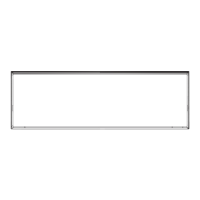


