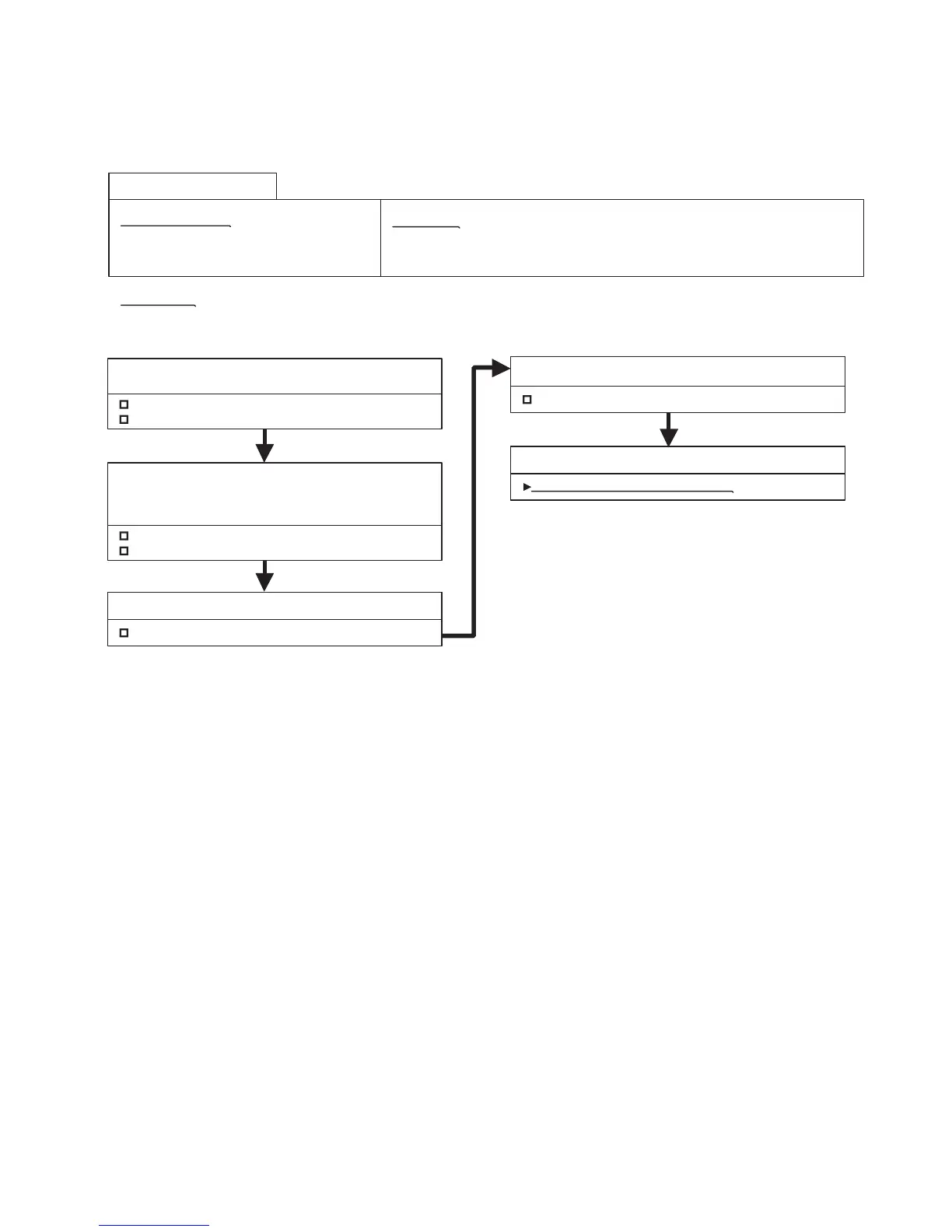Error Contents :
The abnormality in connection
of remote controller cable
Symptom :
LED repeats flashing 0.5sec ON & 0.5sec OFF.
Condition :
Communication with Indoor unit has been cut off for longer than 1 minute.
OK
Cause 4 : External noise
OK
Cause 5 : Ext. Switch Controller is defective.
Replace External Switch Controller.
OK
Cause 1 :
Communication cable is defective or open.
Check installation of connection cable.
Check if connection cable is open.
Cause 2 : Defective insertion or open
connection of the cable between External
Switch Controller terminal and PCB.
Check connector insertion.
Check if connection cable is open.
Cause 3 : DIP switch setting defective
Check setting of DIP-SW1-4, 1-5, 1-6.
OK
Remove or shut out external noise source.
Trouble shooting 74
04-82
