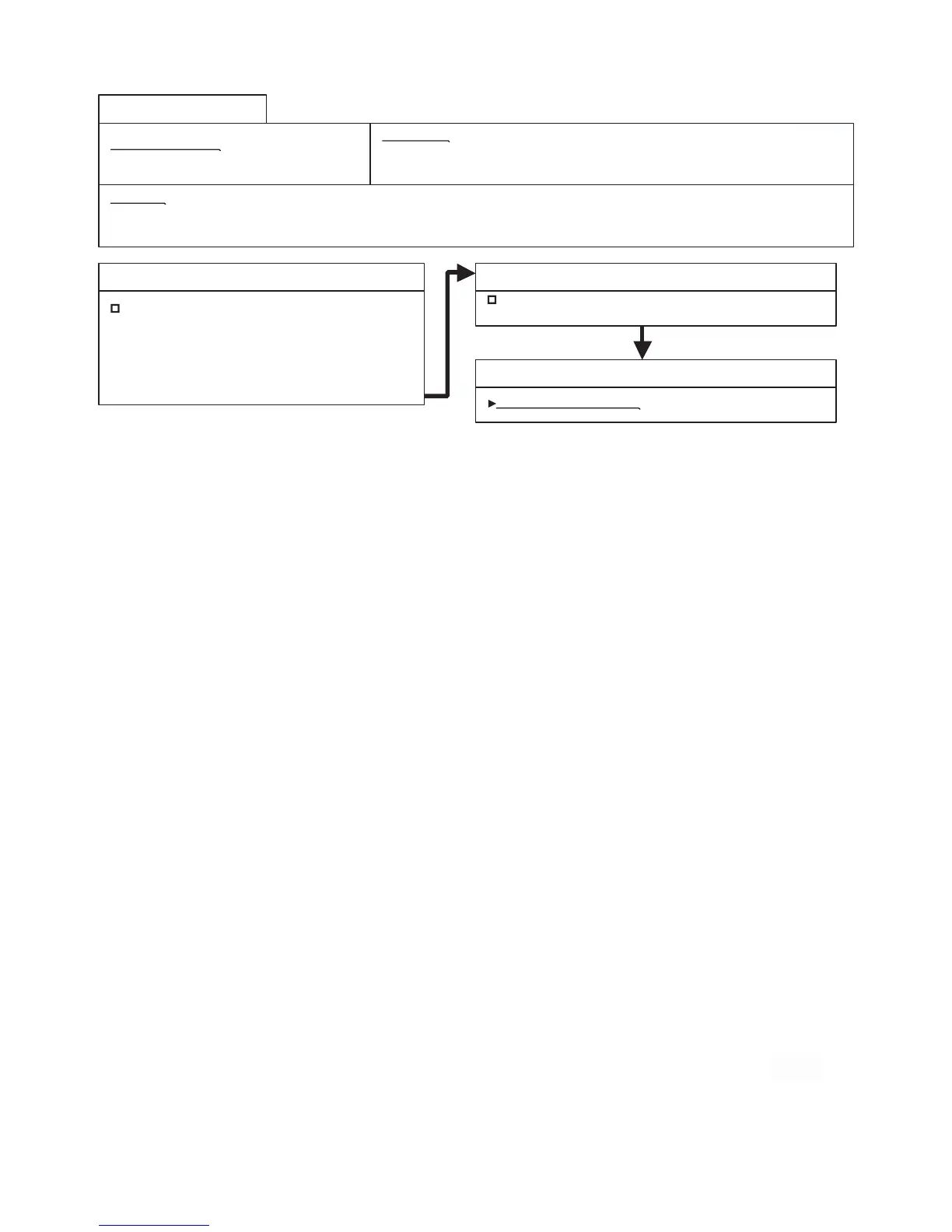Error Contents :
Address Setting Error
Symptom :
Error display [ 2 6 ]
No operation.
Details :
Condition of occurrence : Address is not set at Signal Amplifier.
Release condition : Address setting mode is started up, and desired address has been set up.
Cause 1 : External noise
Upon pressing RESET button (SW7) or turning on
power, proceed as follows.
(1) If error did not appear, it is not a defect of PCB.
Remove the surrounding noise source.
(2) If error occurs again, check followings other than
removing surrounding noise source.
Cause 3 : Signal Amplifier is defective.
Replace Signal Amplifier.
Cause 2 : Address is not set at Signal Amplifier.
Set up address again.
After set up again, reset the power supply.
OK
OK
Trouble shooting 79
Signal Amplifier (UTY-VSGXZ1 )
04-87
