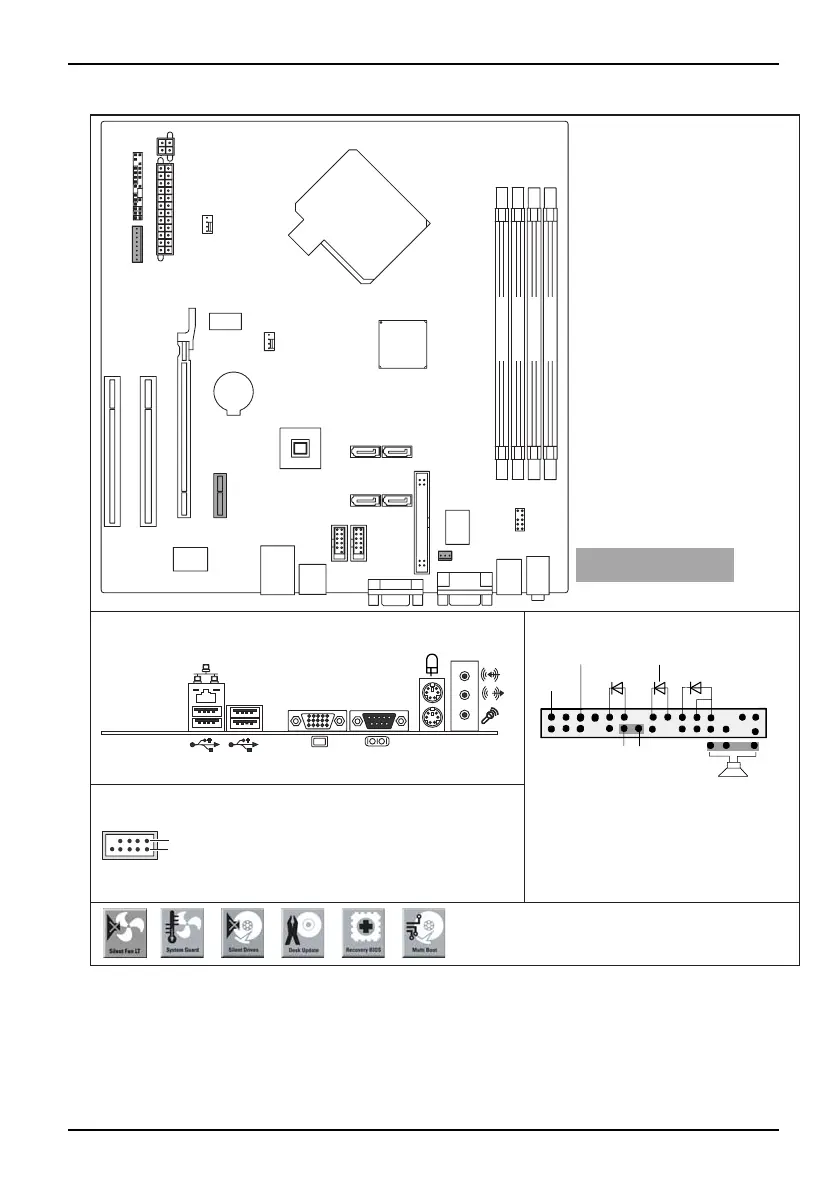Mainboard D2610 - Internal connecto
rs and slots
Optionale Komponenten /
Optional components
External connectors rear
USB dual channel
1
2
1 = VCC AUX
2 = VCC AUX
3 = Data negative Port X
4 = Data negative Port Y
6 = Data positive Port Y
Data positive Port X
7 =
5 =
GND
8 = GND
9 = Key
10 = Not connected
PCI e x16
PCI 2
PCI 1
Front panel
PCI e x1
USB USB
Additional power supply
Power supply
Power supply
control
SATA 2 SATA 1
SATA 4 S ATA 3
Battery
Intrusion
Fan 2
Fan 1
Super I/O
LAN
Floppy disk drive
Audio
Frontpanel
Memory Slot 4
Memory Slot 3
Memory Slot 2
Memory Slot 1
Front panel
1) Both connector positions possible
2) 2pin or 3pin connector possible
1
2
HD-LED
Power On/Off
Recovery Password
1)
Message LED
Reset
Power On LED
2)
Speaker
Recovery inserted = The system starts
from floppy and allows a BIOS recovery
Password inserted = System- and BIOS
Password are skipped when device is
switched on
A26361-D2610-Z110-1-8N19, Ausgabe 1
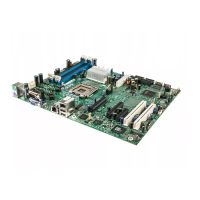