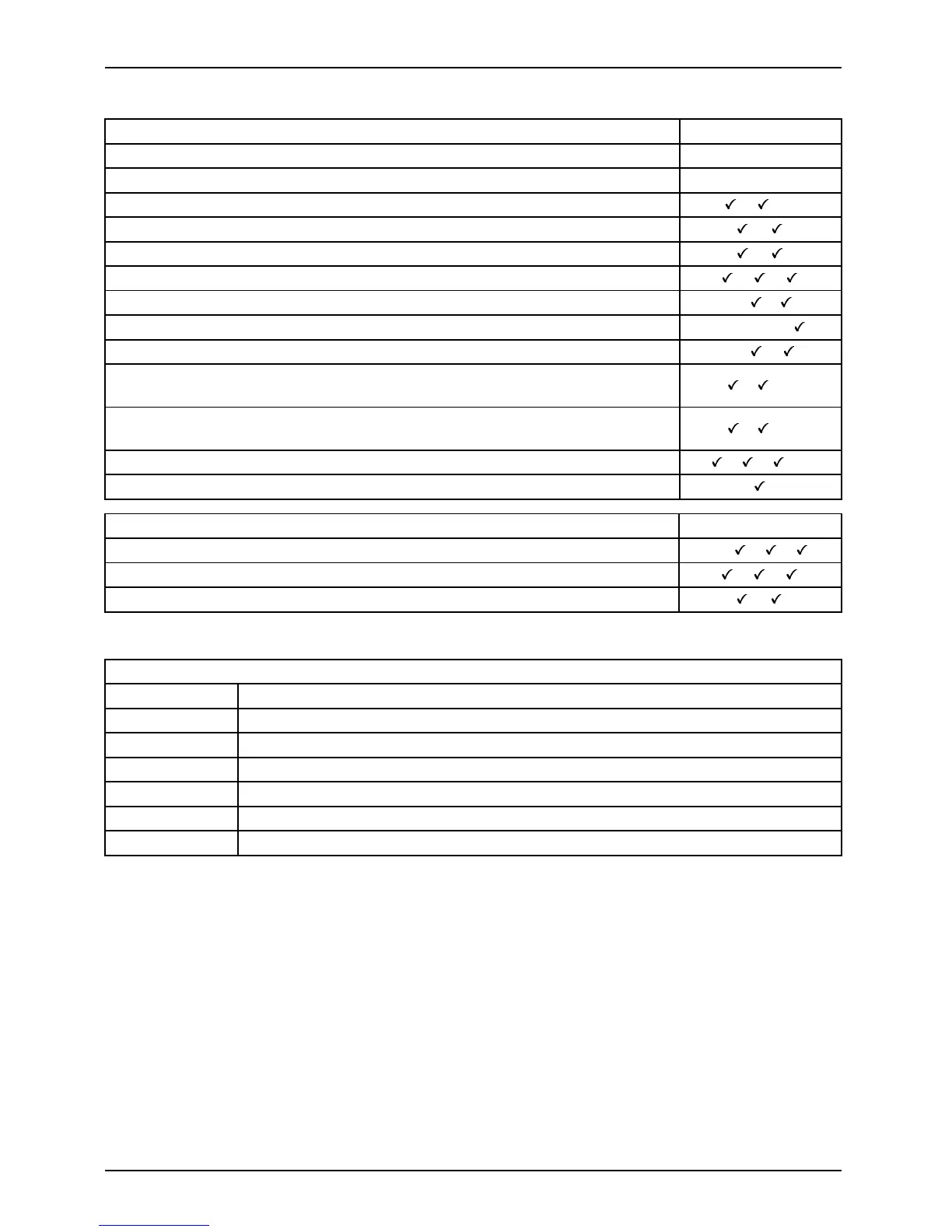Internal connectors and slo ts
List of onboard Features D3171
Chipset Intel®B75
Board size µATX
DVI-D / VGA / DisplayPort / /-
Stereo Audio / 5.1 Multichannel Audio /
Buzzer / int. Speaker Suppo
rt
/
LAN 1 Gbit / 100 Mbit/ 10 M bit / /
LAN ASF /Aol / WoL / Remote Boot /iAMT - / - / / /-
SATA2 / SATA3 / RAID / eS
ATA-support
3/1/-/
FireWireTM / USB 2.0 / USB 3.0 - / /
FAN monitored PSU* / CPU FAN(1) / System (FAN2) / AUX2 (FAN3) /
AUX2 (FAN4)
-/
/ /-/-
FAN controlled PSU*
/ CPU FAN(1) / System (FAN2) / AUX2 (FAN3) /
AUX2 (FAN4)
-/
/ /-/-
TEMP monitored CPU / ONB1 / ONB2 / HDD / / /-
Fujitsu Technology Solutions K e yboa rd Power Button Support
Special onboard features D3171
Silent Fan / Sile
nt Fan LT / System G uard / Silent Drives
-/ / /
Recovery BIOS / Desk Update / Multi Boot / /
HDD Password / Logo Boot /
* not support
ed by standard Power Supplies
Special Features
System Guard View and adjust Silent Fan (only OEM ve rsion)
Silent Dri
ves
Noise redu
ction for optical and hard disk drives
Recovery BIOS Restores a corrupted BIOS
Desk Upd
ate
Simple driver update with DU C D or Internet
Multi Boot
Comfort
able boot from any b oot device
HDD Passwort
Access protection for disk drives
Silent Fan LT Independent temperature re lated processor fan and system fan co ntrol
Fujitsu Technology Solutions