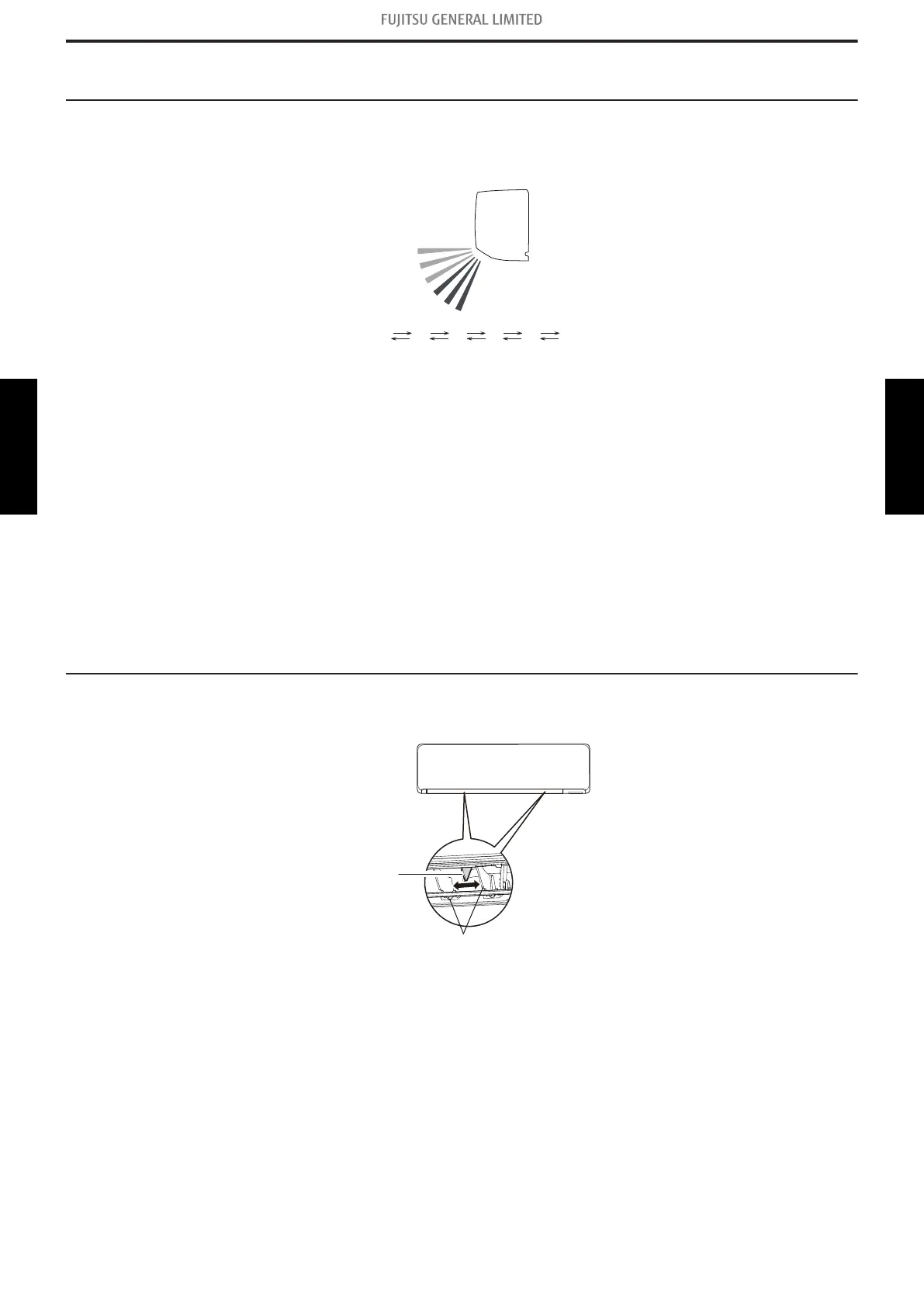4. Louver control
4-1. Vertical airflow direction louver control
Each time the button is pressed, the air direction range will change as below:
1
2
3
4
5
Side view
1 2 3 4 5 6
6
• Remote controller display is not changed.
• Vertical airflow direction is set automatically as shown, in accordance with the type of operation
selected.
Cooling / Dry mode : Horizontal flow 1
Heating mode : Downward flow 6
• During AUTO operation, for the first a few minutes after beginning operation, airflow will be hori-
zontal 1; the air direction cannot be adjusted during this period.
The airflow direction setting will temporarily become 1 when the temperature of the airflow is low at
the start of the Heating mode.
• After beginning of AUTO/HEAT mode operated and automatic defrosting operation, the airflow will
be horizontal 1. However, the airflow direction cannot be adjusted at beginning AUTO operation
mode.
4-2. Adjust the horizontal louver
Move the horizontal louvers to adjust airflow direction you prefer.
4-1. Vertical airflow direction louver control - (04-14) - 4. Louver control
CONTROL AND
FUNCTIONS
CONTROL AND
FUNCTIONS
