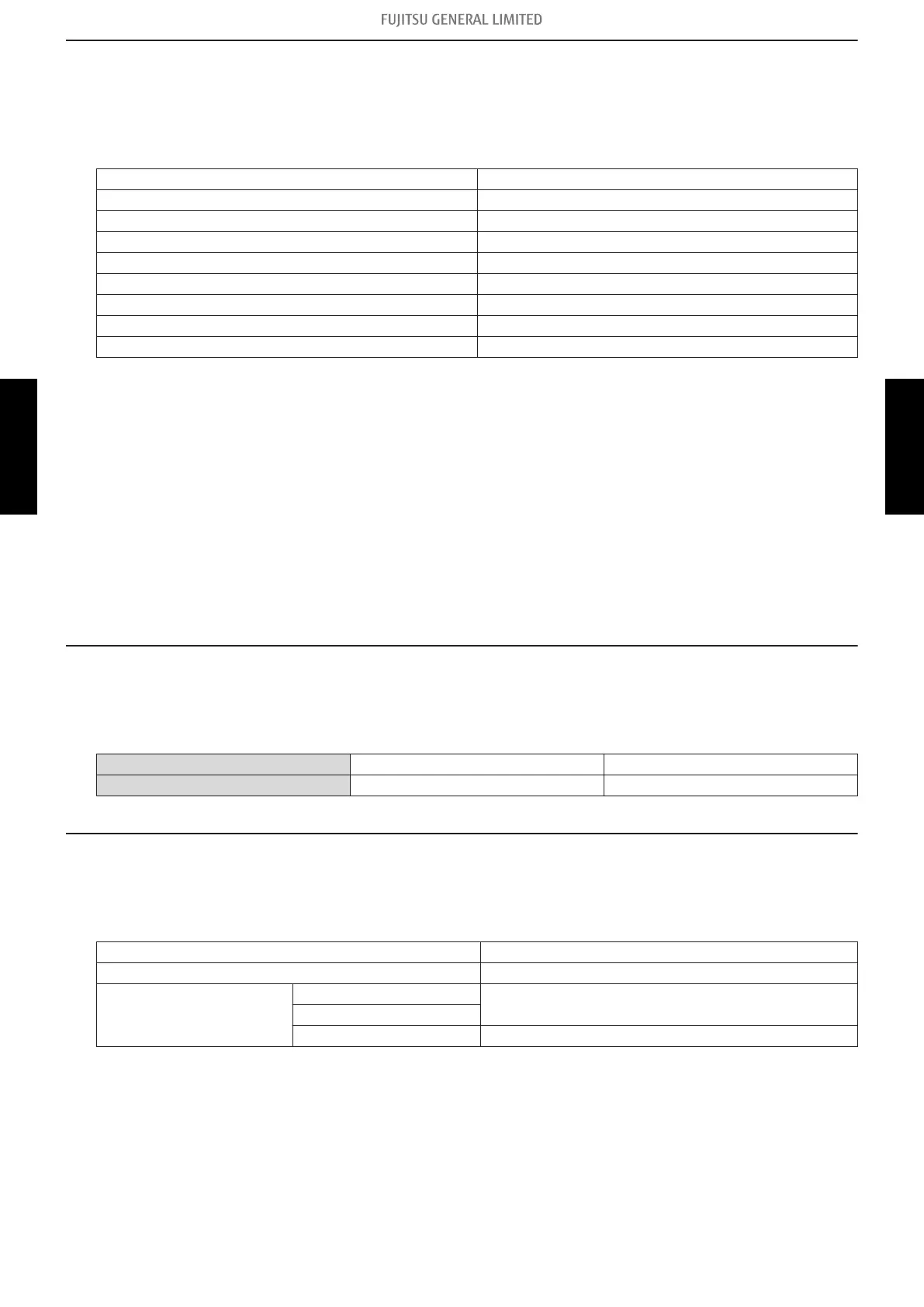7-3. Forced cooling operation
The outdoor unit may not operate depending on the room temperature.
When FORCED COOLING OPERATION button is pressed more than 10 seconds, forced cooling
operation starts as shown in the table below.
Operation mode Cooling
Fan mode HIGH
Timer mode Continuous (no timer setting available)
Setting temperature 24°C
Vertical airflow direction louver setting Standard
Horizontal airflow direction louver setting According to memory position
SWING Off
ECONOMY Off
Human sensor Off
• During the forced cooling operation, it operates regardless of room temperature sensor.
• The operation indicator lamp and the timer indicator lamp blink simultaneously during the forced
cooling operation.
They blink for 1 second ON and 1 second OFF on both the operation indicator lamp and the timer
indicator lamp (same as test operation).
By performing one of the following action, test operation will be canceled:
• Pressing the remote controller START/STOP button
• Pressing FORCED COOLING OPERATION button for 3 seconds
• 60 minutes passed after starting forced cooling operation
NOTE: When HEAT operation is selected on the remote controller during forced cooling operation,
heating test run will begin in about 3 minutes.
7-4. ECONOMY operation
The ECONOMY operation starts by pressing ECONOMY button on the remote controller.
The ECONOMY operation is almost the same operation as below settings.
Mode Cooling/Dry Heating
Target temperature Setting temperature +1°C Setting temperature -1°C
7-5. POWERFUL operation
The POWERFUL operation starts by pressing POWERFUL button on the remote controller.
The indoor unit and outdoor unit operate at maximum power as shown in the table below.
Rotation number of compressor Maximum
Fan mode POWERFUL
Vertical airflow direction
louver setting
Cooling
3
Dry
Heating 6
Release condition:
• Cooling/Dry
Room temperature ≤ Setting temperature -0.5°C or Operation time has passed 20 minutes.
• Heating
Room temperature ≥ Setting temperature +0.5°C or Operation time has passed 20 minutes.
7-3. Forced cooling operation
- (04-24) - 7. Various control
CONTROL AND
FUNCTIONS
CONTROL AND
FUNCTIONS
