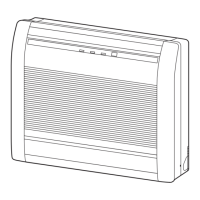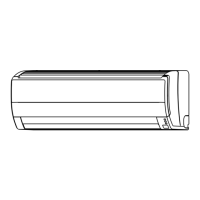Why is my Fujitsu Halcyon AOU36CX Air Conditioner not cooling or heating properly?
- BBrian BentonAug 14, 2025
Poor cooling or heating performance in your Fujitsu Air Conditioner can stem from several causes: * A dirty air filter * Blocked air intake or outlet * Incorrect temperature settings * Open doors or windows * Bright sunlight entering the room (during cooling) * The presence of heating equipment or too many people in the room (during cooling)