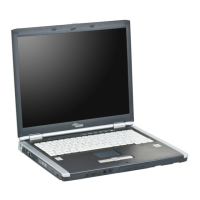31
Getting Started
REGISTERING YOUR LIFEBOOK NOTEBOOK
How do I register?
To register, visit our Web site at:
http://www.computers.us.fujitsu.com
INSTALLING CLICK ME!
The first time you boot up your system, you will see an
icon called Click Me! in the Start menu. When you click
the Click Me! icon, your system will automatically build
the icon tray in the bottom right of the screen. These
icons provide links to utilities that you will frequently
access.
Click Me! will install additional system utilities to maxi-
mize the performance of your system.
E8020.book Page 31 Thursday, March 10, 2005 1:55 PM

