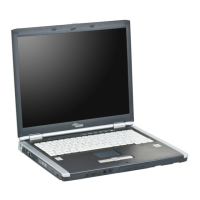5.
Disconnect the Keyboard Cable from the
System Board.
6.
Slide the Keyboard forward and tilt it up.
Disconnect the Touch Stick cable from the
System Board. Remove the Keyboard.
7. Remove 7 screws from the Keyboard Plate.
Disconnect the Speaker Cable from the
System Board. Remove the Keyboard
Plate.
8.
Disconnect both Wireless Antenna Cables
from the Wireless Card.
9.
Remove 2 screws from the Wireless Card.
Remove the Wireless Card.
10.
Begin Assembly Procedure

