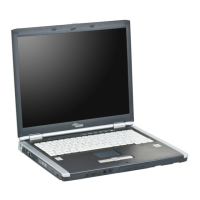11.
Secure the Wireless Card with 2 screws.
12.
Connect the Black Wireless Antenna
Cable to the Auxiliary connector on the
Wireless Card, and the Gray Wireless
Antenna Cable to the Main connector.
13.
Secure the Keyboard Plate with 7 screws.
Connect the Speaker Cable to the System
Board.
14.
Connect the Touch Stick cable to the
System Board.
15.
Connect the Keyboard Cable to the
System Board.
16.
Replace the Hinge Cover.

