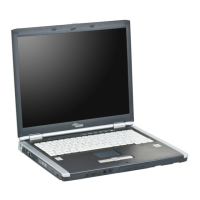10
LifeBook E8000 Notebook
Figure 2-6. LifeBook notebook back panel
BACK PANEL COMPONENTS
Following is a brief description of your LifeBook note-
book’s back panel components.
Parallel Port
The parallel port allows you to connect parallel devices,
such as a printer. (This is also sometimes referred to as
an LPT port.) (See Parallel Port on page 48 for more infor-
mation)
Gigabit LAN (RJ-45) Jack
The internal LAN (RJ-45) jack is used for an internal
Gigabit (10Base-T/100Base-Tx/1000Base-T) Ethernet
LAN connection. (See Internal LAN (RJ-45) Jack on
page 46 for more information)
Gigabit LAN (RJ-45) Jack
Parallel Port
Eagle E8310.book Page 10 Thursday, May 3, 2007 2:55 PM
