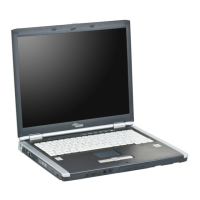Table of Contents
APPENDIX A: INTEGRATED
WIRELESS LAN USER’S GUIDE
Before Using the Wireless LAN
Wireless LAN Modes Using this Device. . . . . . . .88
Wireless Network Considerations . . . . . . . . . . . .89
Deactivating the WLAN Device . . . . . . . . . . . . .89
Activating the WLAN Device . . . . . . . . . . . . . . .90
Configuration of the WLAN Device
Configuring the WLAN with Windows Vista. . . . 91
Connecting to a Network with Windows Vista . . 91
Configuring the WLAN Using Windows XP . . . .91
Connection to the Network . . . . . . . . . . . . . . . .94
Troubleshooting the WLAN
Troubleshooting . . . . . . . . . . . . . . . . . . . . . . . . .97
WLAN Specifications
Specifications . . . . . . . . . . . . . . . . . . . . . . . . . . .98
Using the Bluetooth Device
What is Bluetooth. . . . . . . . . . . . . . . . . . . . . . . .99
Where to Find Information About Bluetooth . . .99
APPENDIX B: USING THE
FINGERPRINT SENSOR
Fingerprint Sensor Device
Introducing the Fingerprint Sensor Device . . . .103
Getting Started. . . . . . . . . . . . . . . . . . . . . . . . .103
Installing OmniPass . . . . . . . . . . . . . . . . . . . . .103
User Enrollment . . . . . . . . . . . . . . . . . . . . . . . .104
Using OmniPass . . . . . . . . . . . . . . . . . . . . . . . .105
Configuring OmniPass . . . . . . . . . . . . . . . . . . .107
OmniPass Control Center. . . . . . . . . . . . . . . . .108
Troubleshooting . . . . . . . . . . . . . . . . . . . . . . . .109
Index
Index . . . . . . . . . . . . . . . . . . . . . . . . . . . . . . . .111
Eagle E8310.book Page 3 Thursday, May 3, 2007 2:55 PM
