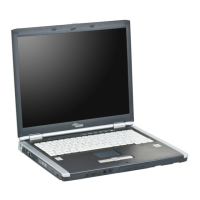133
- System Specifications
Trusted Platform Module
The LifeBook E8420 has a Trusted Platform Module (TPM) installed for added system security.
LifeBook Security/Application Panel
Theft Prevention Lock
Two lock slots for use with security restraint systems.
Device Ports
On the LifeBook notebook:
• PC Card slot for one Type I or Type II card: PCMCIA Standard 2.1 with CardBus support
• ExpressCard slot for one ExpressCard
• Memory Stick/SD Card slot
• One 15-pin D-SUB connector for VGA external monitor (see Display specifications)
• Four USB 2.0 (Universal Serial Bus) connectors for input/output devices
• One HDMI jack
• One DC In connector
• One serial port (RS-232, D-Sub 9-pin)
• One parallel port (ECP, D-Sub 25-pin)
Button Label Button Function Default Application
1 Application A Notepad
2 Application B Calculator
3 Internet Internet Explorer
4 E-Mail Outlook
Figure 34. Application Launcher Defaults
