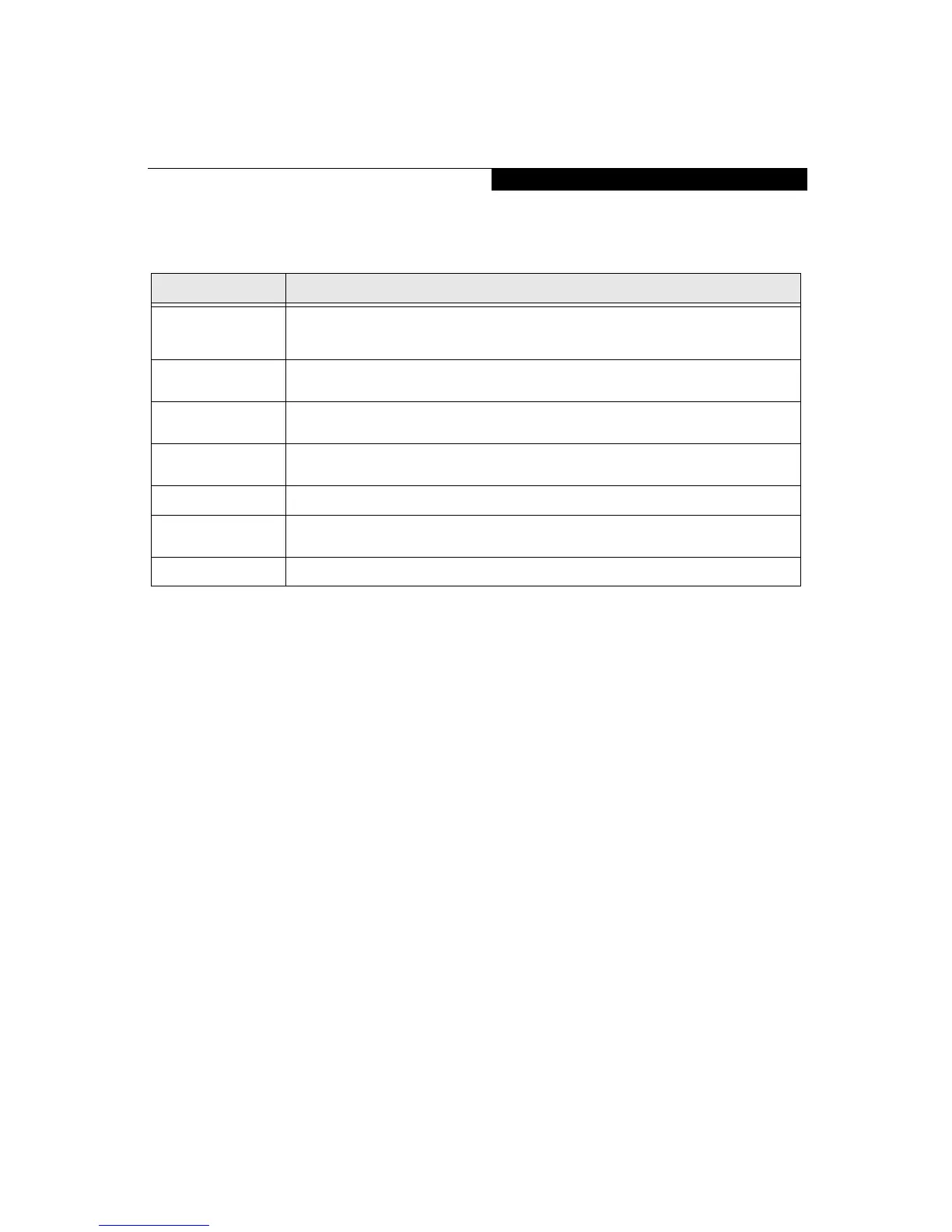11
Table 4: Fields, Options and Defaults for the Advanced Menu
Menu Field Description
Serial/Parallel Port
Configurations
When selected, opens the Serial/Parallel Port Configurations submenu which allows the user to modify set-
tings for the serial, parallel, and internal ports. The serial and parallel ports are found on the optional port
replicator.
Keyboard/Mouse
Features
When selected, opens the Keyboard/Mouse Features submenu, which allows setting external and internal
keyboard and mouse parameters.
Video Features When selected, opens the Video Features submenu, which allows setting of the display parameters,
including routing of video signals to different displays.
Internal Device
Configurations
When selected, opens the Internal Device Configuration submenu, which allows enabling or disabling the
modem, IDE, and LAN Controllers.
USB Features Configures USB features.
Miscellaneous
Configurations
Configures miscellaneous features, such as Wake Up On LAN and Power Button.
Event Logging When selected, opens the event logging submenu.
Advanced Menu
