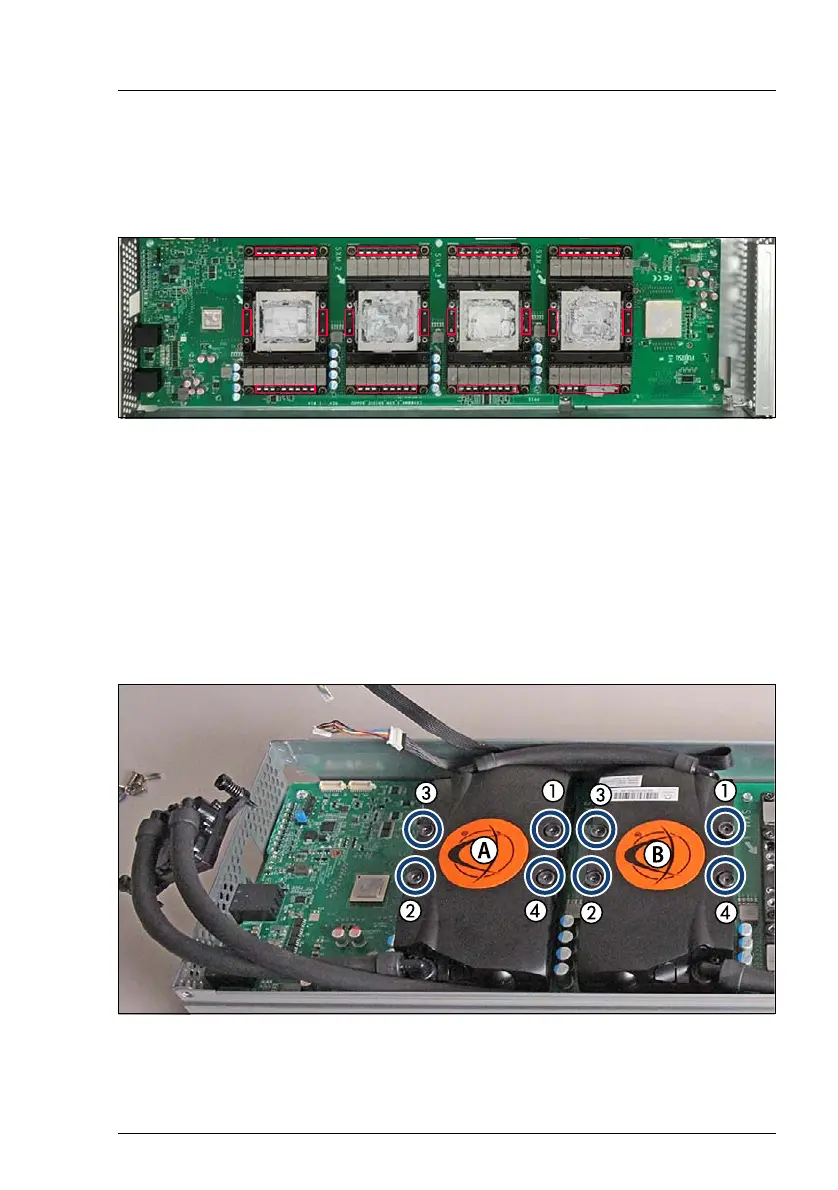CX2550/60/70 M4 Upgrade and Maintenance Manual 379
11.2.5 Installing liquid cooling (LC)
11.2.5.1 Preparing the SXM2 modules for LC
Figure 262: Sticking the thermal sheets on the VRMs
Ê Stick the thermal sheets on the VRMs.
I Make sure that the thermal sheets are centered on the VRMs.
11.2.5.2 Installing liquid cooling for SXM2 modules 1 and 2
Type 1
Figure 263: Installing LC heat sinks to SXM2 modules 1 (A) and 2 (B)
Ê Carefully seat the heat sink onto the SXM2 sockets.
